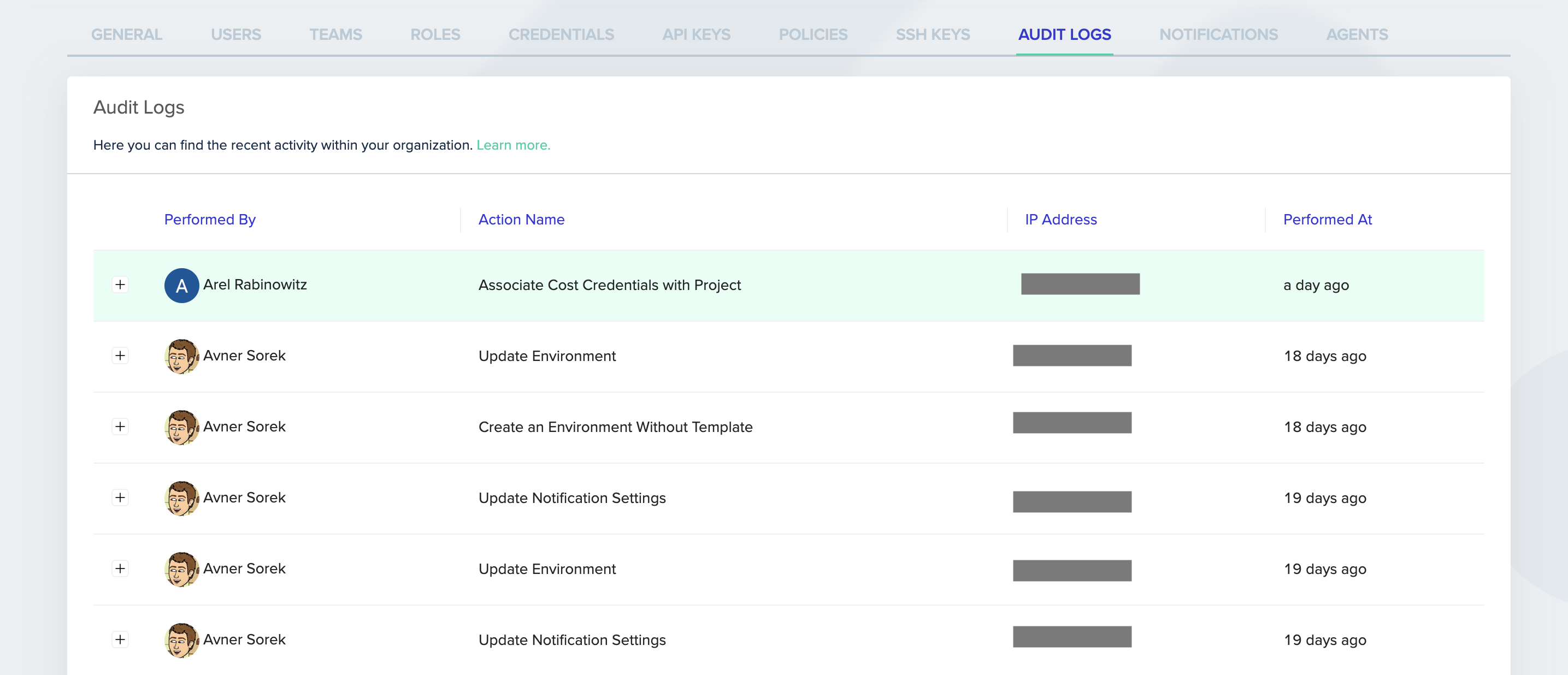Feature AvailabilityAudit logs are only available to Enterprise level customers. Click here for more details
- Organization
- Projects
- Templates
- Environments
- Teams
- Users
- Roles
- Modules
- Git Tokens
- Cloud credentials
- API keys
- SSH keys
- Variables
- Agent configurations
Accessing the audit logs
Through the env zero UI
- Go to the Organization’s Settings page.
- Click the Audit Logs tab.
- The audit details are listed in a table.
- Click the row’s + sign to reveal additional activity details.
- Click the Show more button at the bottom of the page to see more rows.