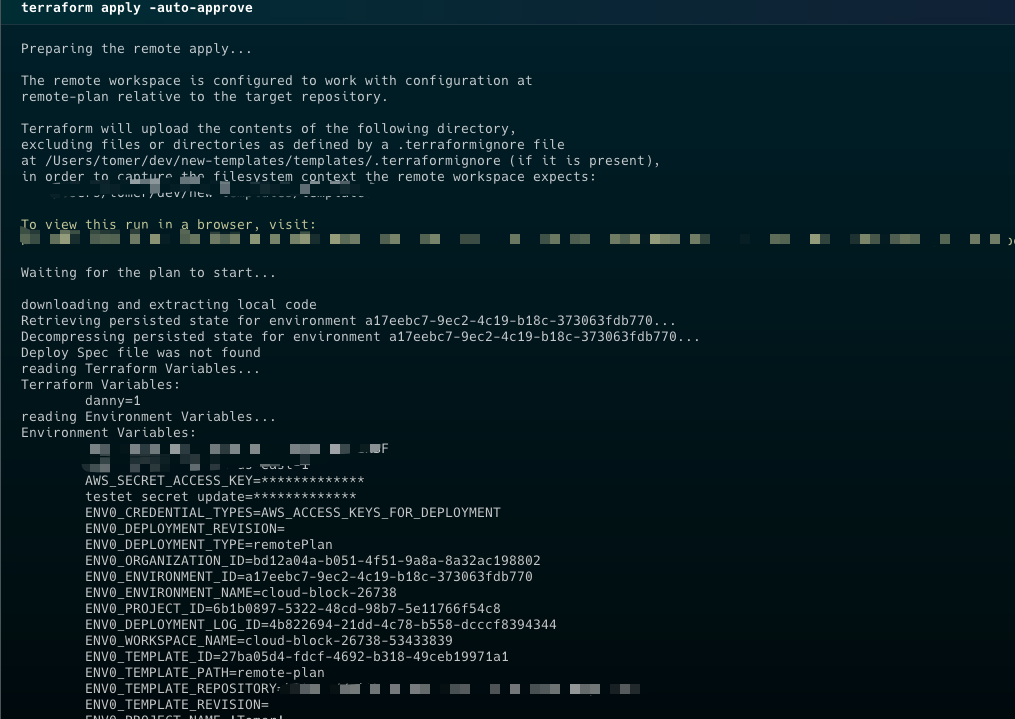The remote apply uses your local Terraform files but actually runs it remotely in env zero while using the shared state and variables set for the env zero environment. Each remote apply creates a deployment in env zero so you will have an audit for each deployment.
By running a remote apply you can build your IaC faster, and test your changes locally before committing them. Additional benefits are the rest of the env zero features that are automatically integrated into your plan logs. It includes:
Before You Start
There are some prerequisites you need to be aware of before starting to use remote apply.Permissions
To enable Remote Apply within an environment, you must have the “Allow Edit Remote Apply” permission. As an admin, you can create a custom role with this permission, or use the Admin role, which have it enabled by default.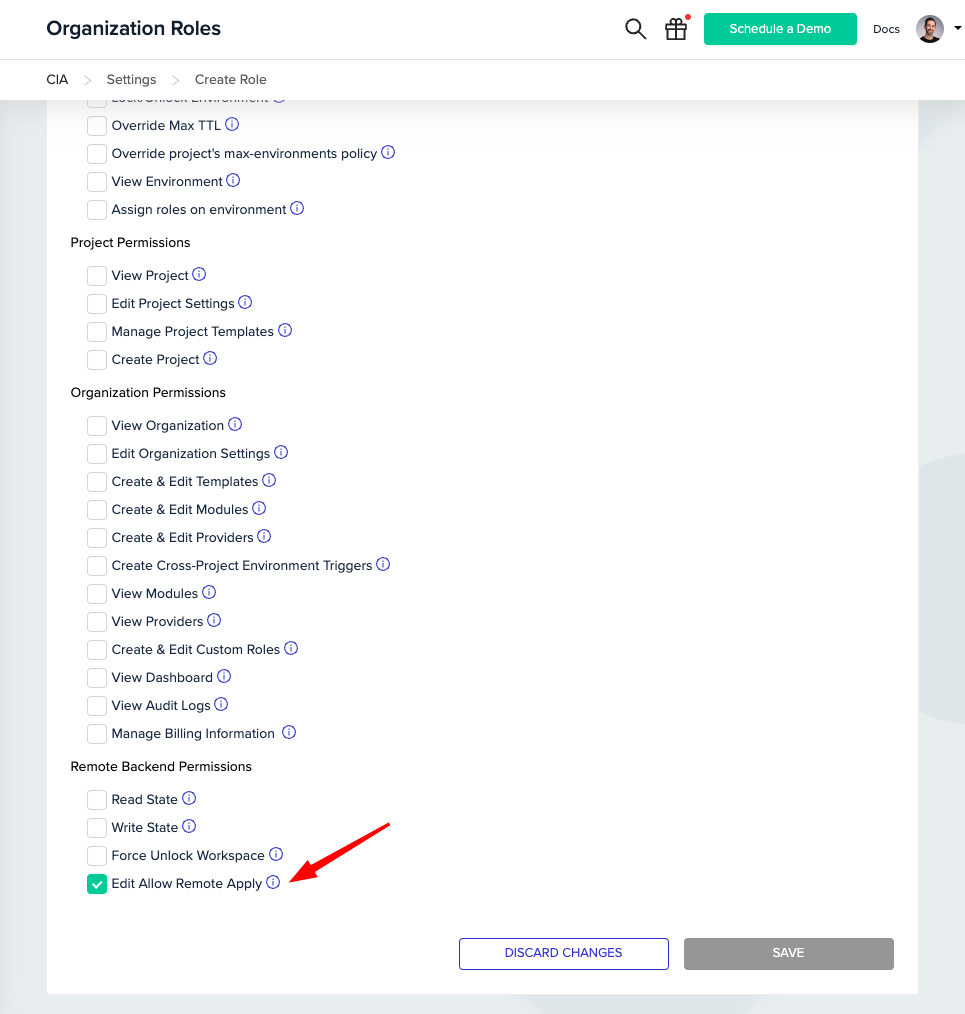
Opting In for Remote Apply
Within your environment’s settings, navigate toGeneral Settings > Remote State to find the Allow Remote Apply option.
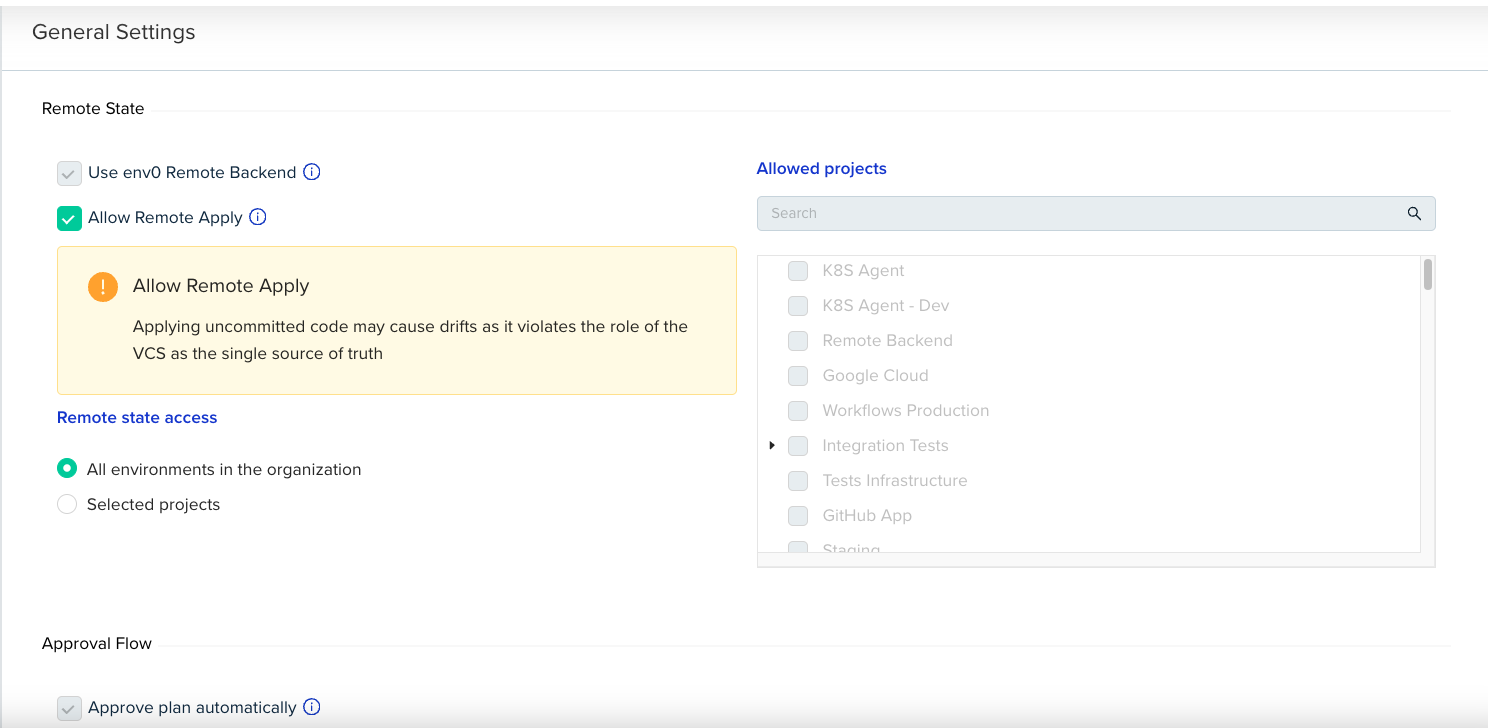
- The Remote Backend must be enabled.
- Approve plan automatically must be enabled.
- There are no approval policies configured on this project.
Usage
- First, you have to have your Terraform configuration defined with the
cloudblock.
Cloud Configuration SupportTerraform’s cloud block is only available from version 1.1.0. To use remote apply, you have to use the cloud block configuration, and not the old remote “backend” configuration.
- To login, follow this guide
- Next, run