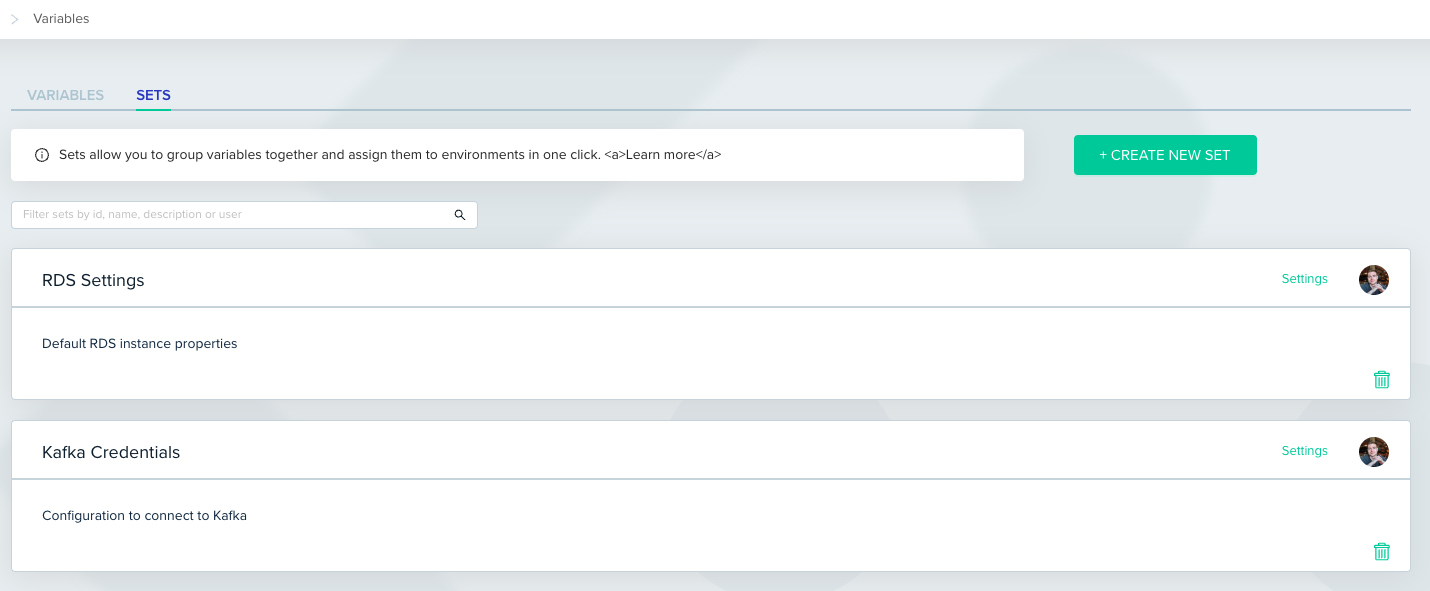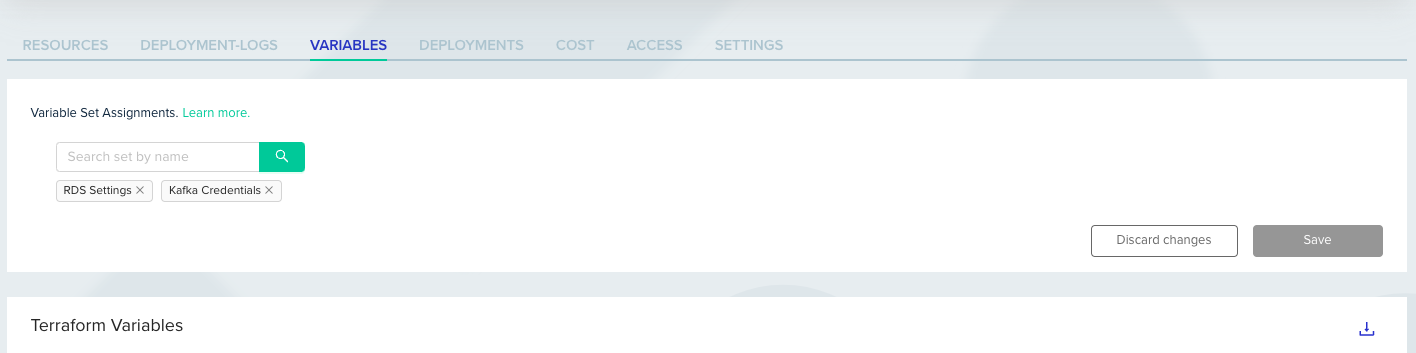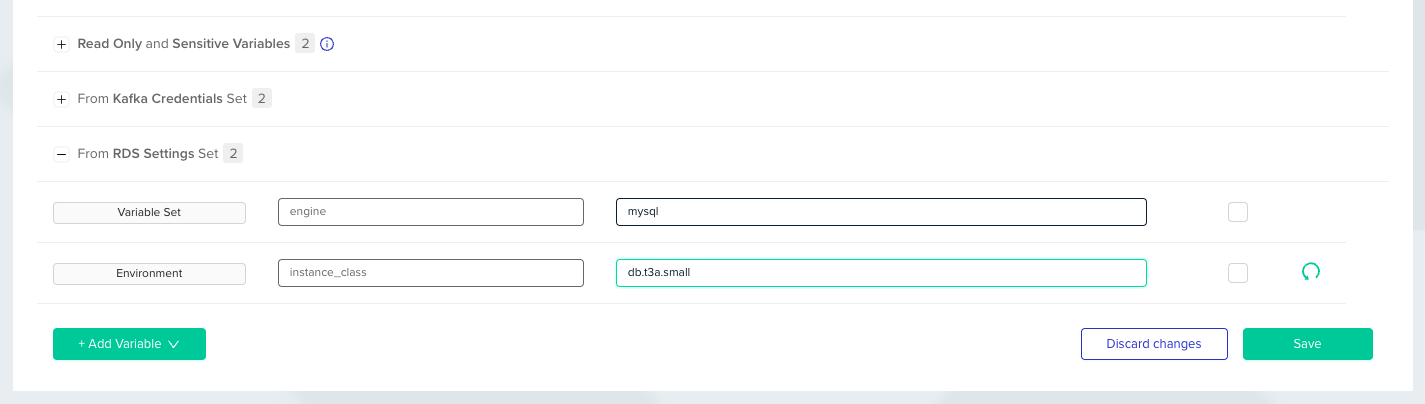SETS tab and click on the CREATE NEW SET button, fill in the Set’s name and variables, and you’re ready to go.
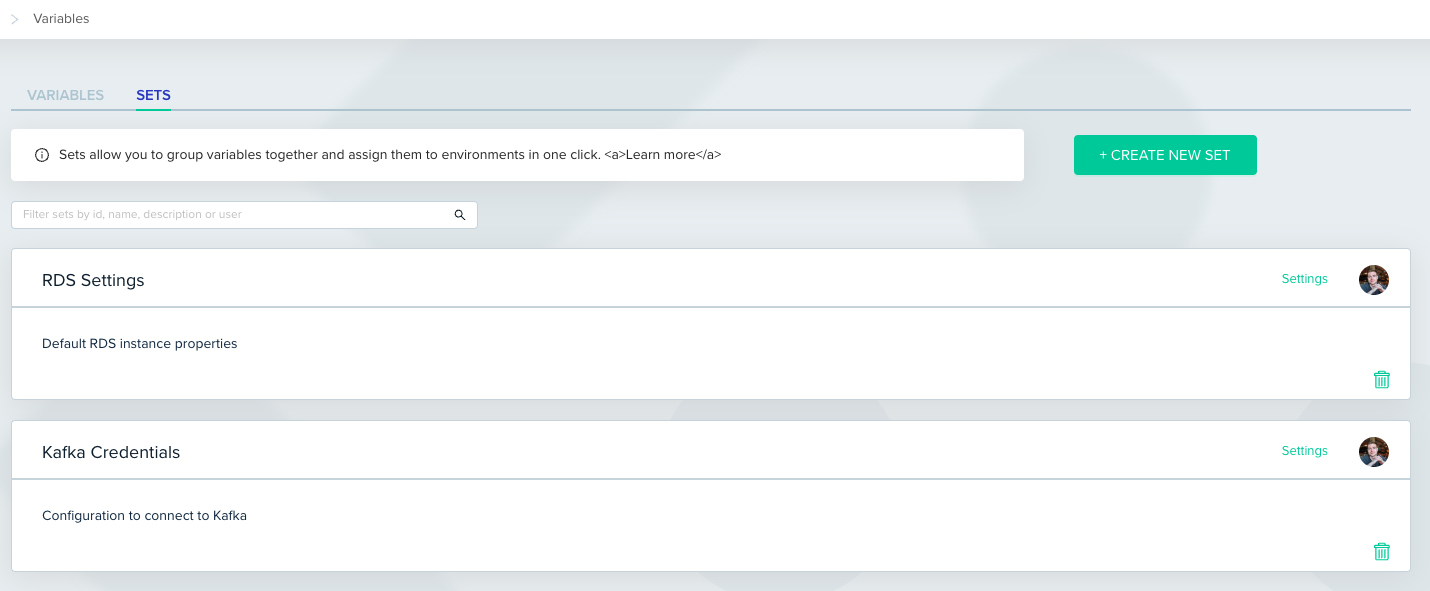
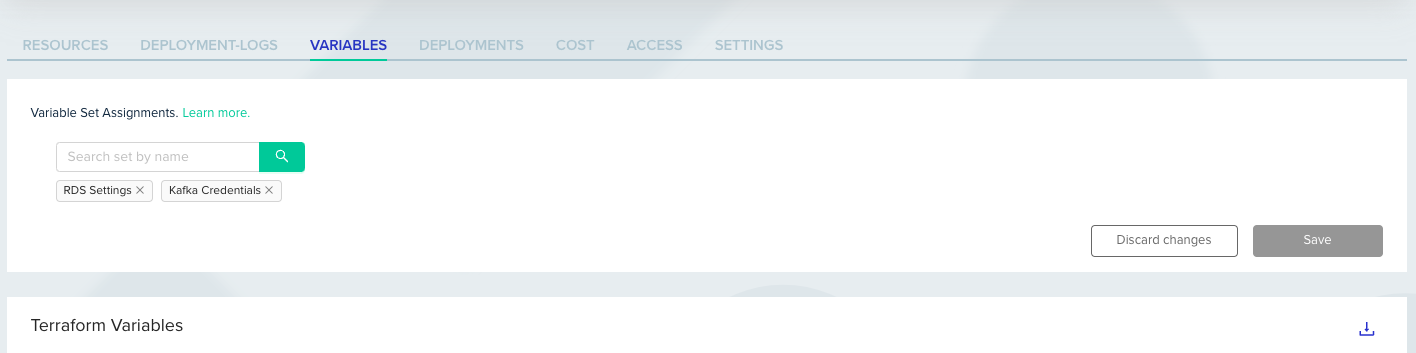
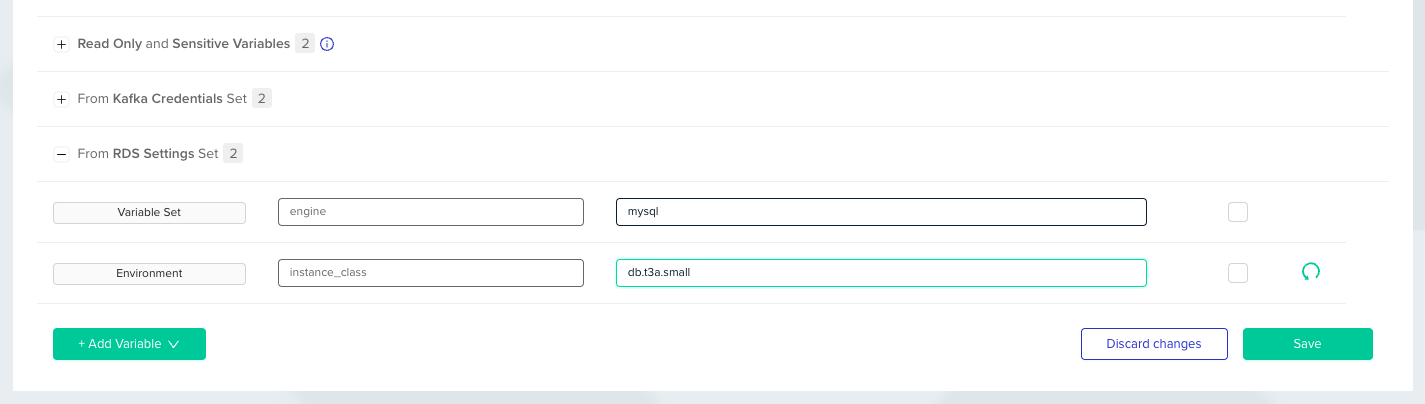
We are excited to announce the release of Variable Sets! Variable Sets are designed to enhance configuration management within env zero. With Variable Sets, users can organize and manage frequently used or closely related variables with ease, streamlining workflows and promoting consistency across projects. For example, you might have multiple environments across different projects that spin up an RDS instance, you can create a Variable Set with all of the necessary shared configuration (such as the “instance type”, “engine” and so on) and use that Set in every environment that requires those variables. Create once and reuse wherever needed.
SETS tab and click on the CREATE NEW SET button, fill in the Set’s name and variables, and you’re ready to go.