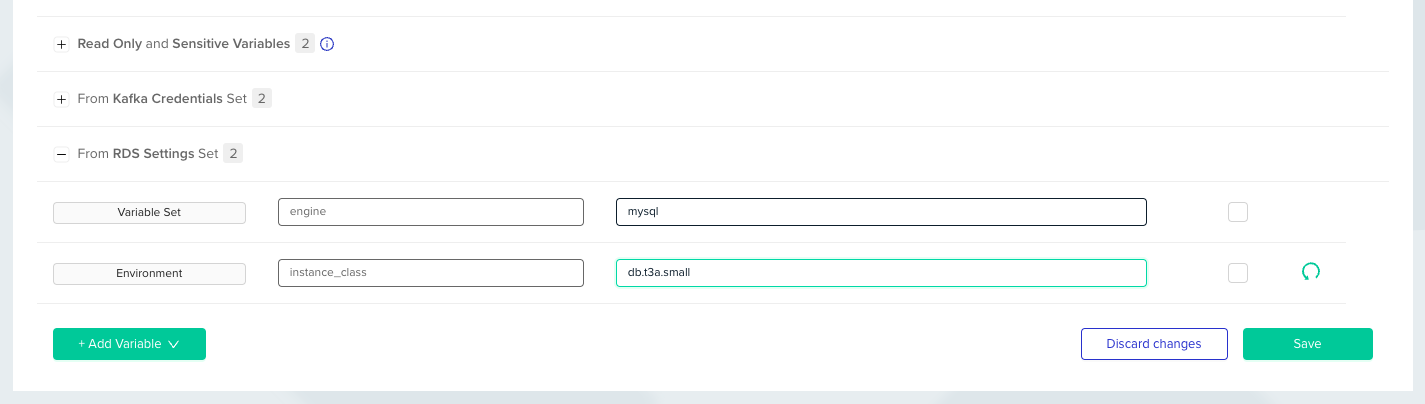View Variables Sets
Variable Sets can be defined within one of two scopes:- Organization: Sets created at this level are available for assignment to any entity within env zero, including that same Organization or all Projects, Templates, Workflows, and Environments.
- Project: Sets created within a specific Project can be assigned to any sub-entity of that Project, such as sub Projects, Workflows, or Environments.
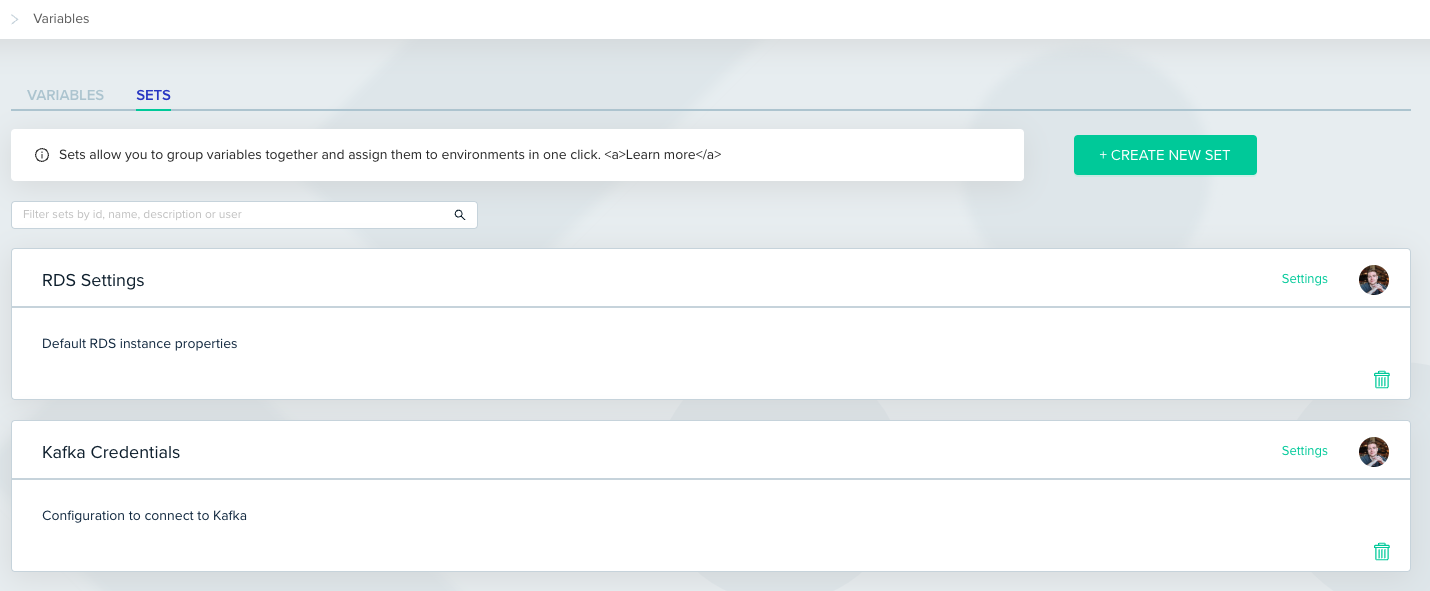
Create a Variable Set
Variable Sets can be created on two scopes: Organization and Project. To create a new Variable Set, follow these steps: Click on the ‘CREATE NEW SET’ button located in the upper right corner. This action will open a modal window.In the modal window, proceed through two steps:
- Define the Set’s name and provide an optional description.
- Define the variables within the Set.
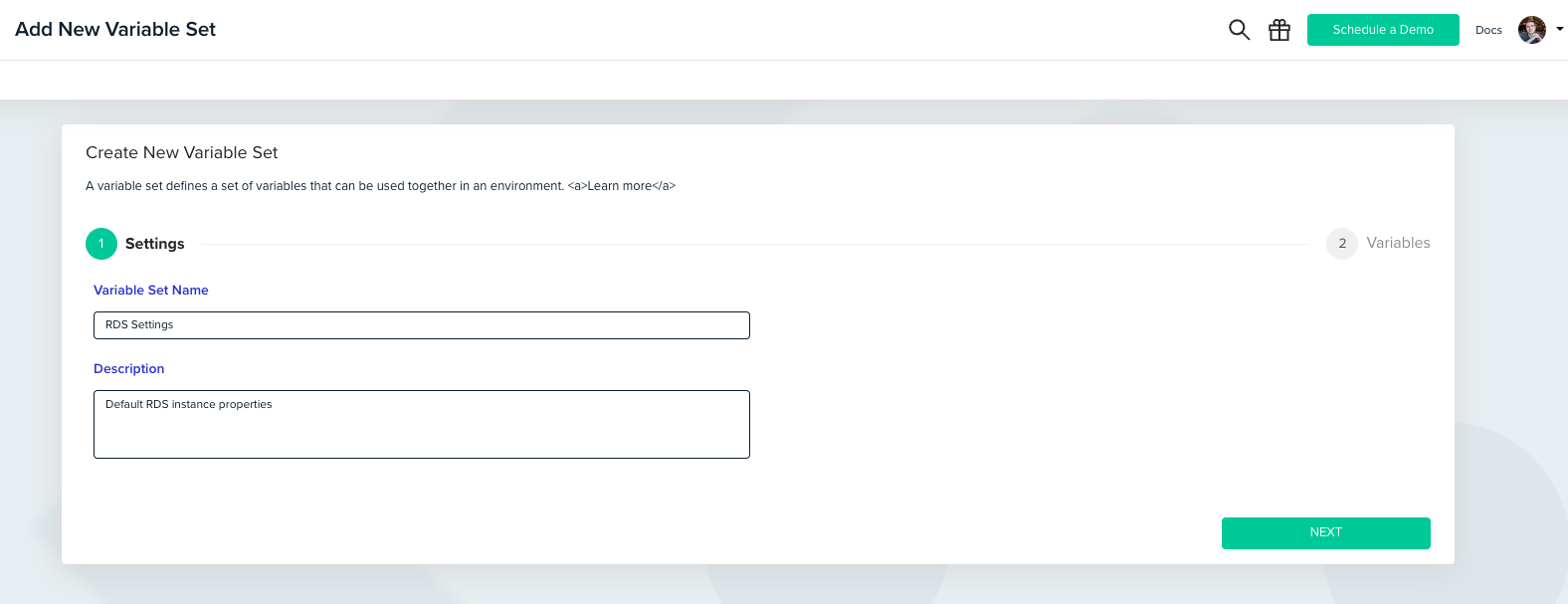
Assign a Variable Set
Assigning a Variable Set can be done on multiple levels – Organization/Project/Template/Workflow/Environment. The variables table for any of the mentioned entities contains a selector that allows you to mark the sets you would like to use.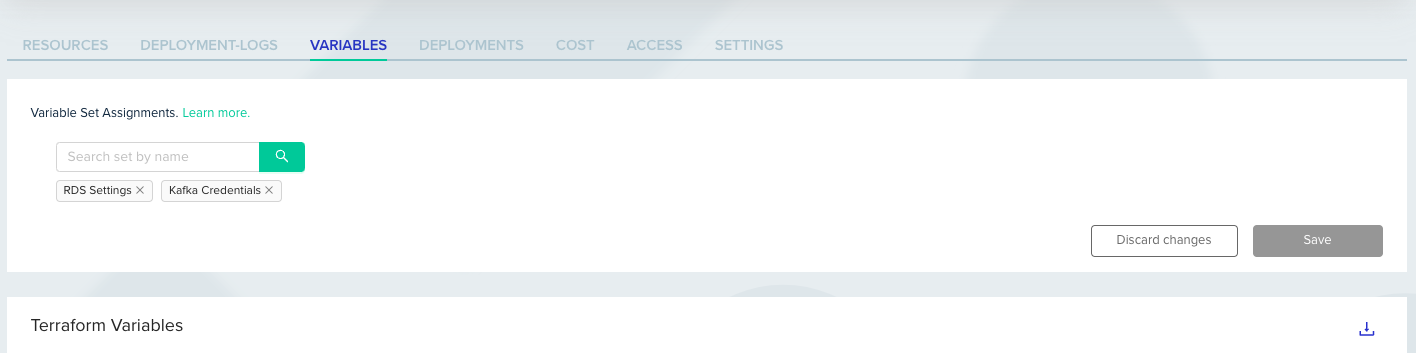
Override Set’s Variables
Similar to any other variable in env zero, you can override the variables within a Variable Set.