- Based on a pre-defined Template
- Based on a direct VCS integration
PermissionsIf you are a project planner - you must select a template for the new environment.If you are an organization admin - you will be prompted to select between Template / VCS.To enable Environment creation based on VCS integration for non organization admins, create an Organization Role with the Create & Edit Templates permission. Users may have to log out and log back in to deploy see the modal to deploy an Environment without a Template.
Organization -> Settings -> Roles -> (Create or update an existing role with the permission)
Organization -> Settings -> Roles -> (Create or update an existing role with the permission)
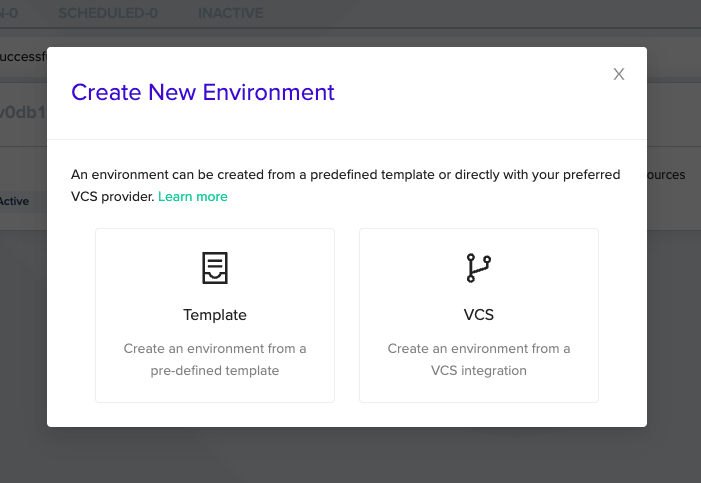
Based On a Pre-defined Template
This choice is great for you if you want to use env zero templates with all of their benefits. To run an environment based on a pre-defined template, follow these short instructions:- Select your desired Template.
- Set environment details: environment name, workspace name (optional - only for Terraform), Time To Live (TTL) , Variables and Terragrunt Working Directory (only refers to Terragrunt Templates, optional).
Based On a Direct VCS Integration
This choice is great for you if you don’t want to overwhelm yourself with env zero templates - just connect to your VCS and deploy. To run an environment based on a direct VCS integration, follow these short instructions: Select one of the many supported IaC types.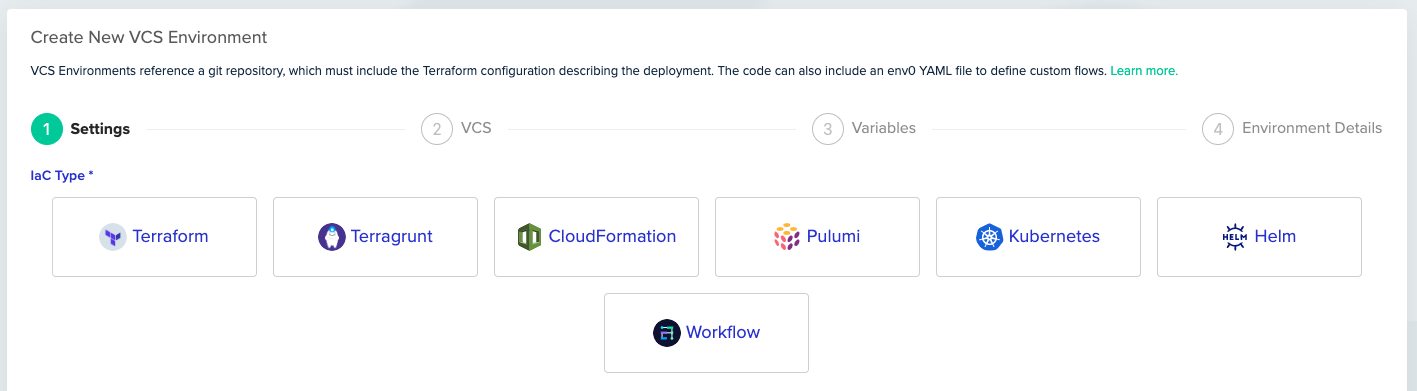
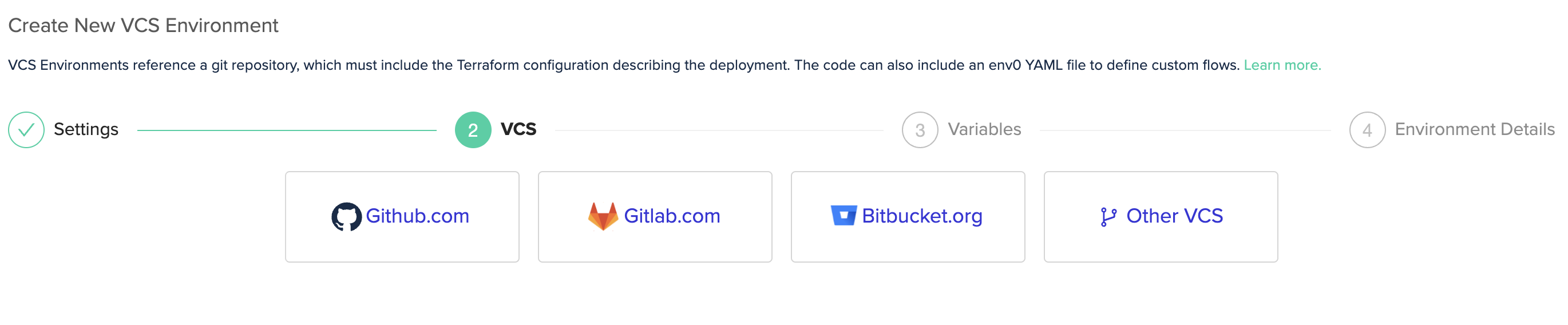
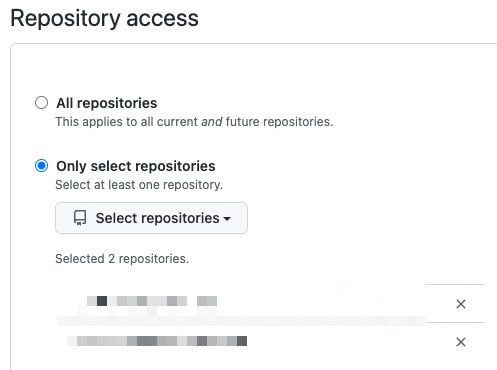
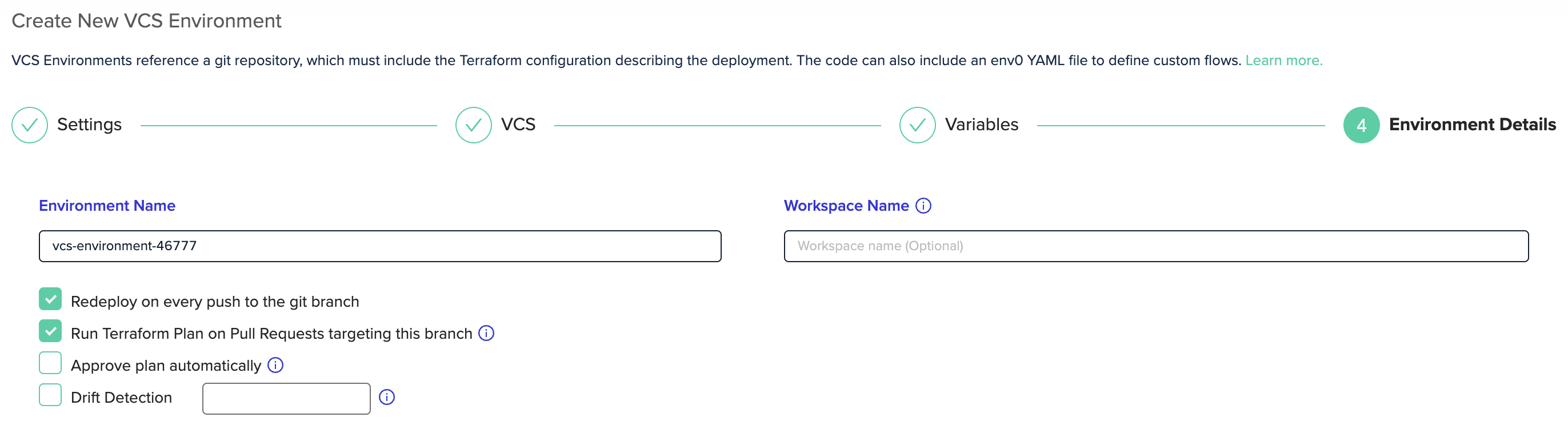
Auto deploying created EnvironmentThe default behavior in env zero is to automatically deploy a created environment.In case you would like to create the environment without deploying, you can use the create environment API and set the
preventAutoDeploy param to true.This is also supported in our Terraform Provider