Those TTL limits do not apply to admins.
Administrators can set the policies at Organization or Project level.
The Maximum TTL limit is relative to the creation time of the environment and not to the time of any deployment.
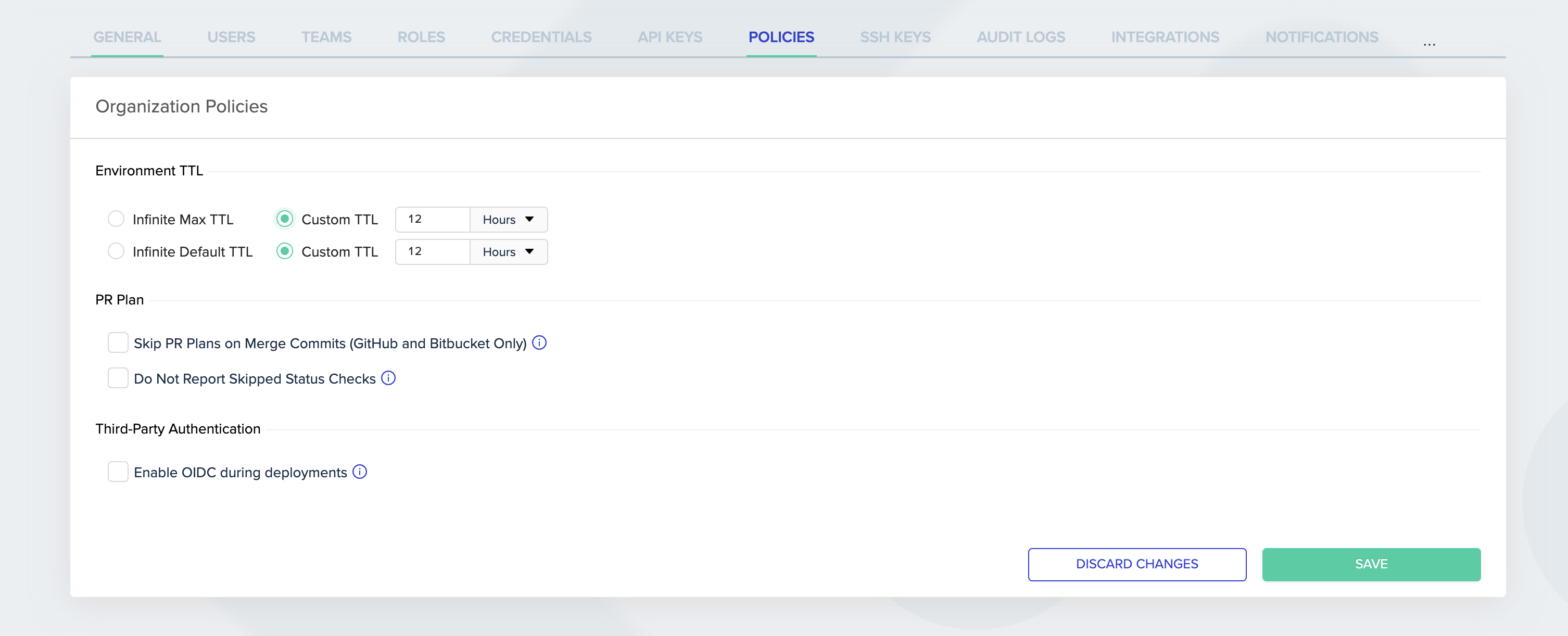
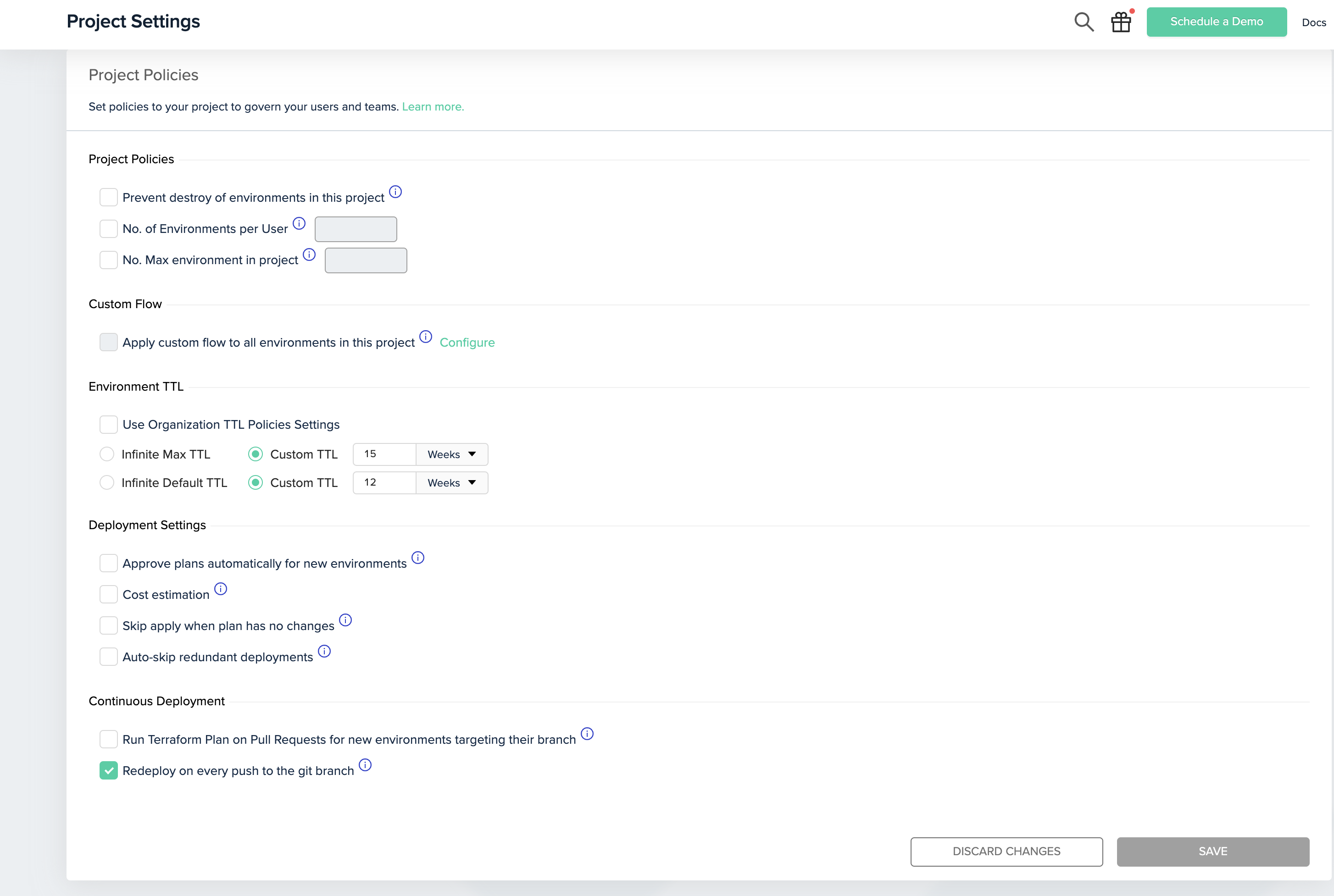
An infinite time-to-live means the environment will never be destroyed automatically. This is useful for static environments like staging or production, but is not recommended for development environments.
Update Environment TTL
To update a specific environment’s time-to-live definition, go to that environment’s page, and in the info card, click on the pen icon near the Time Left label to update the TTL.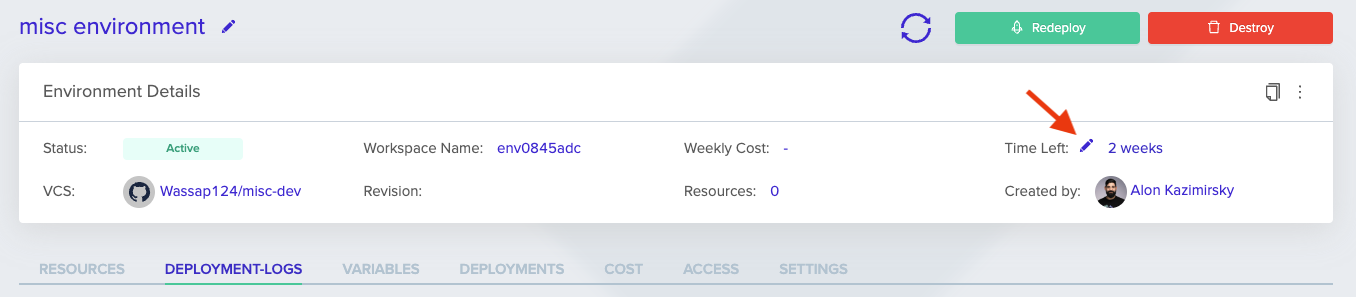
NotificationsAlert emails are automatically sent to the environment creator 3 times before the actual destroy command is triggered:
- 2 Days
- 2 Hours
- 30 Minutes