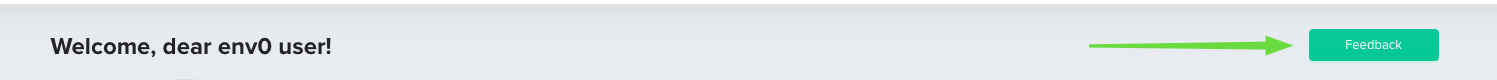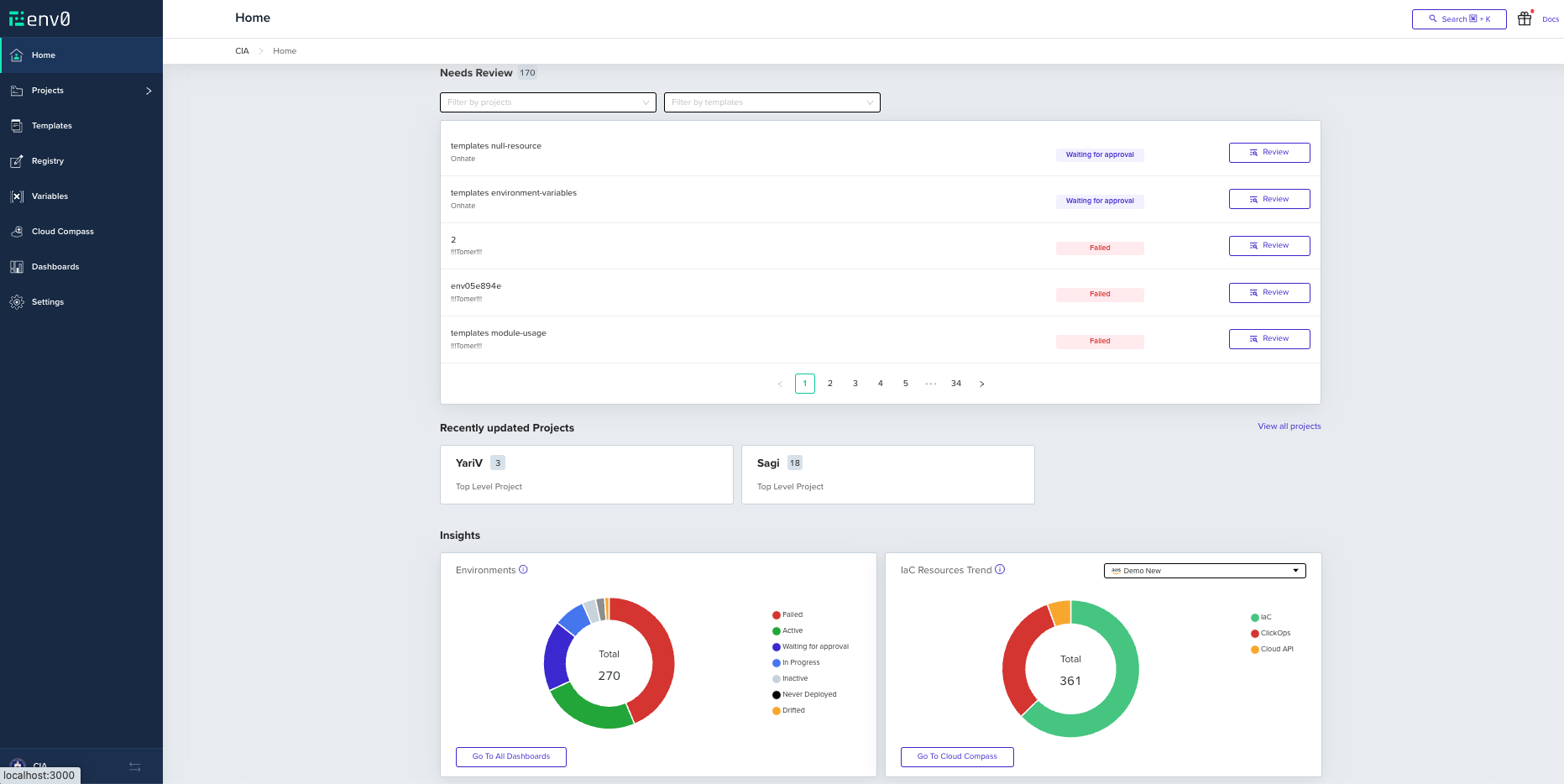
Needs Review section
This section helps you find Environments that require your attention. The list features Environments whose status is either Failed, Waiting for Approval, or Drifted. You may filter the list by projects or templates of interest, and navigate to the relevant environment page by clicking its name.Review will take you to the latest deployment log page, or to the list of deployments in case of drifts, so you can take relevant action such as approving a plan, investigating a failure reason, or checking what caused a drift.
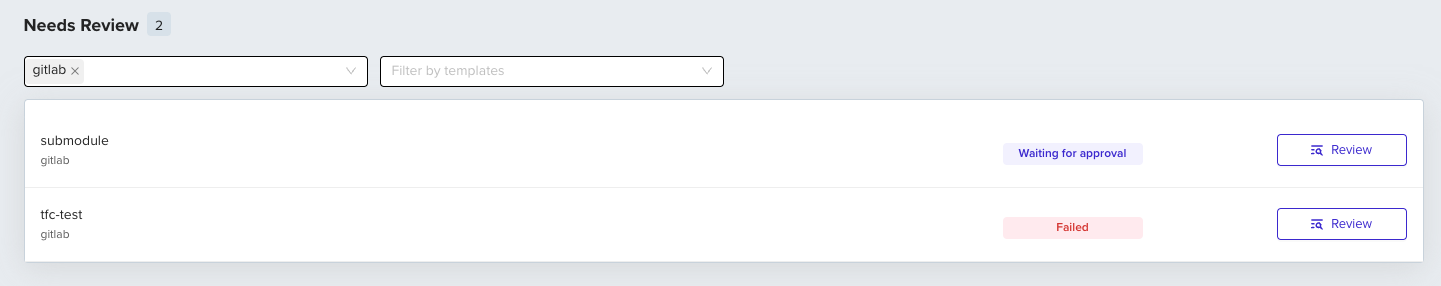
Recently updated Project section
In order to quickly pick up from where you left off in env zero, in this section you’ll see the last three projects you’ve updated within the app. Updates refer to anything from deploying an environment, and changing a setting, to editing variables and more. Each project card shows the project’s name, hierarchy, and how many active environments are part of it.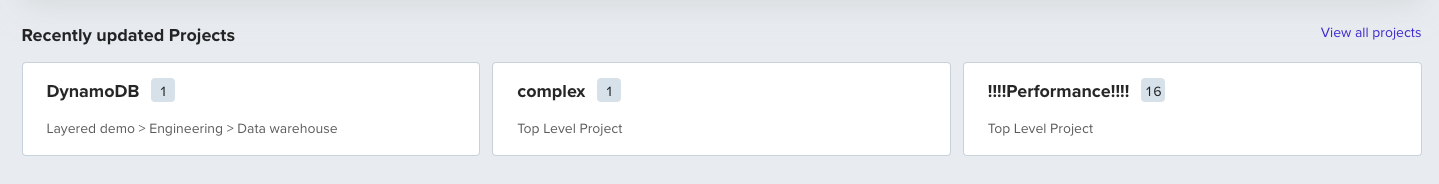
Insights section
The two dashboards in this section give you a better understanding of your organization’s infrastructure state:- The environments chart shows the amount of managed environments, and the percentage of each status (active, failed, waiting for approval, etc.)
- The IaC Resources Trend chart provides IaC Coverage insights from Cloud Compass
You can navigate to more detailed dashboards of your organization and Cloud Compass by clicking the button under each chart.
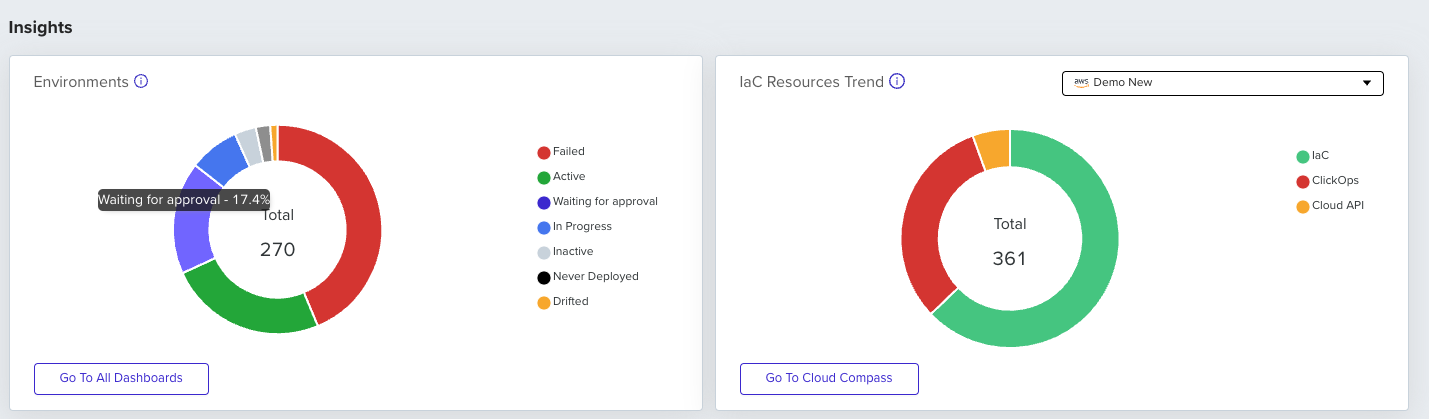
PermissionsThis section is available only to users with
View Dashboard permissions.Feedback
We’d love your feedback about our Homepage and any ideas to improve it – you can find the feedback button at the top of the page..