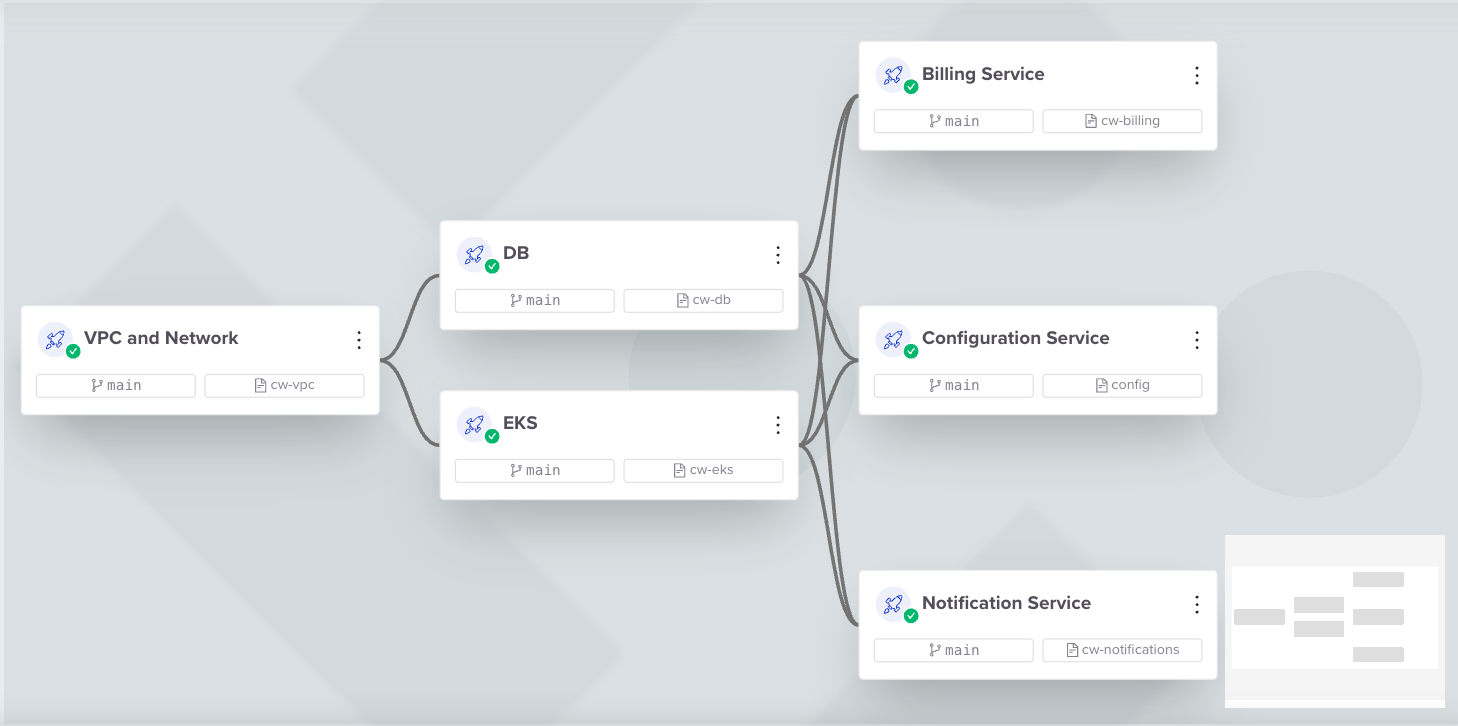Approval Priority Order
When multiple approval settings exist, approvals are evaluated in the following priority:- ENV0_REQUIRES_APPROVAL environment variable
- Approval policy (always evaluated if defined)
- Value from the UI or API request
- Value from the workflow
requiresApprovalfield
Example Configuration
env0.workflow.yaml
Using Environment Variables in Workflow Fields
You can use${...} syntax to interpolate environment variables into workflow fields.
In the example above:
DISABLE_BILLING_SERVICEcontrols whether thebilling-serviceenvironment is disabled.DISABLE_CONFIG_SERVICEcontrols whether theconfig-serviceenvironment is disabled.
true (for example, in your environment or via env zero variables), the corresponding sub-environment is skipped during deployment.
Environment Removal Strategy
By default, removing an environment from the workflow file leaves it detached but not destroyed. To automatically run a “destroy” process on environments that were removed from the workflow file, addenvironmentRemovalStrategy: destroy to your settings section. For example:
env0.workflow.yaml
| Value | Behavior |
|---|---|
destroy | Automatically destroy removed environments after deploying all environments |
detach | Detach removed environments without destroying them (default) |
Creating a Workflow in the UI
- Create a new template and select env zero Workflow as the Template Type:
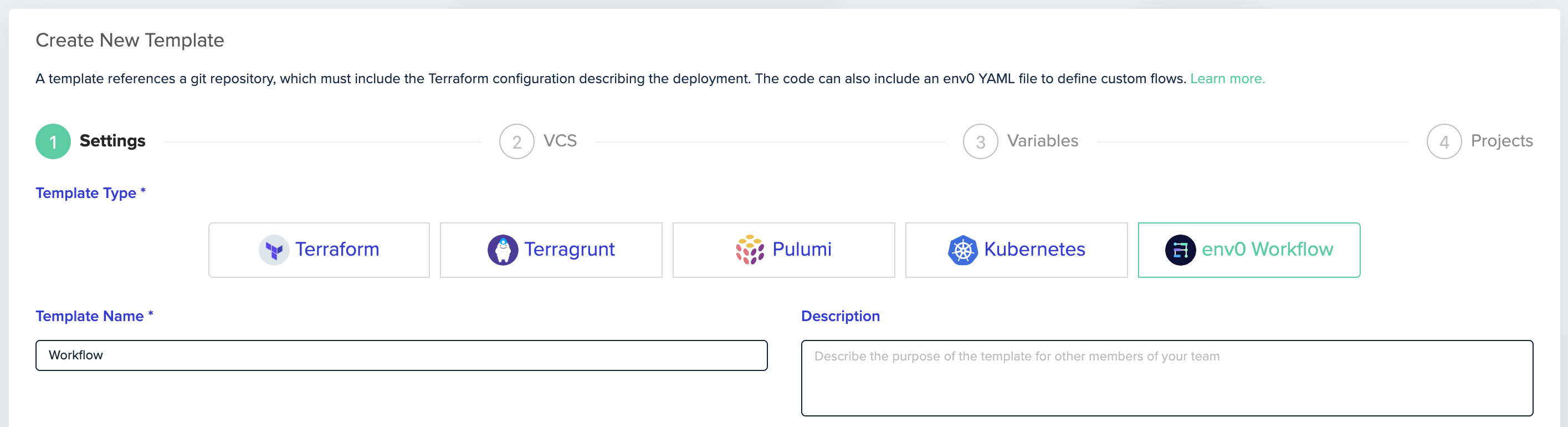
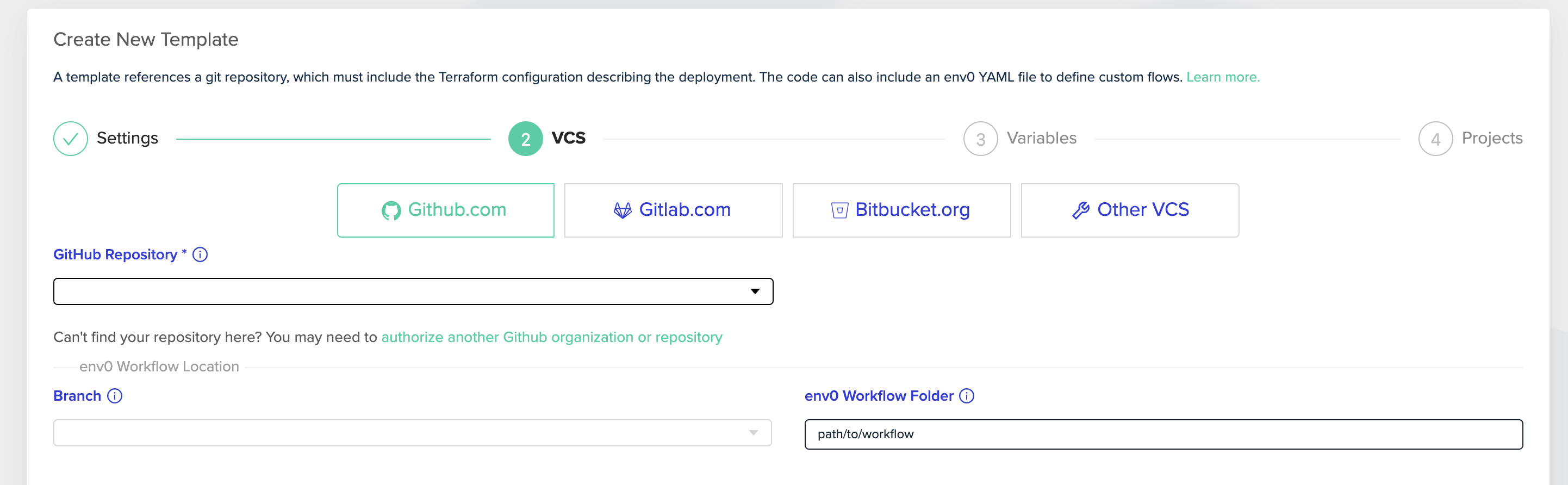
- Create an Environment based on the Workflow template.
You can choose any of the workflow environments from the dropdown menu in the top right corner.
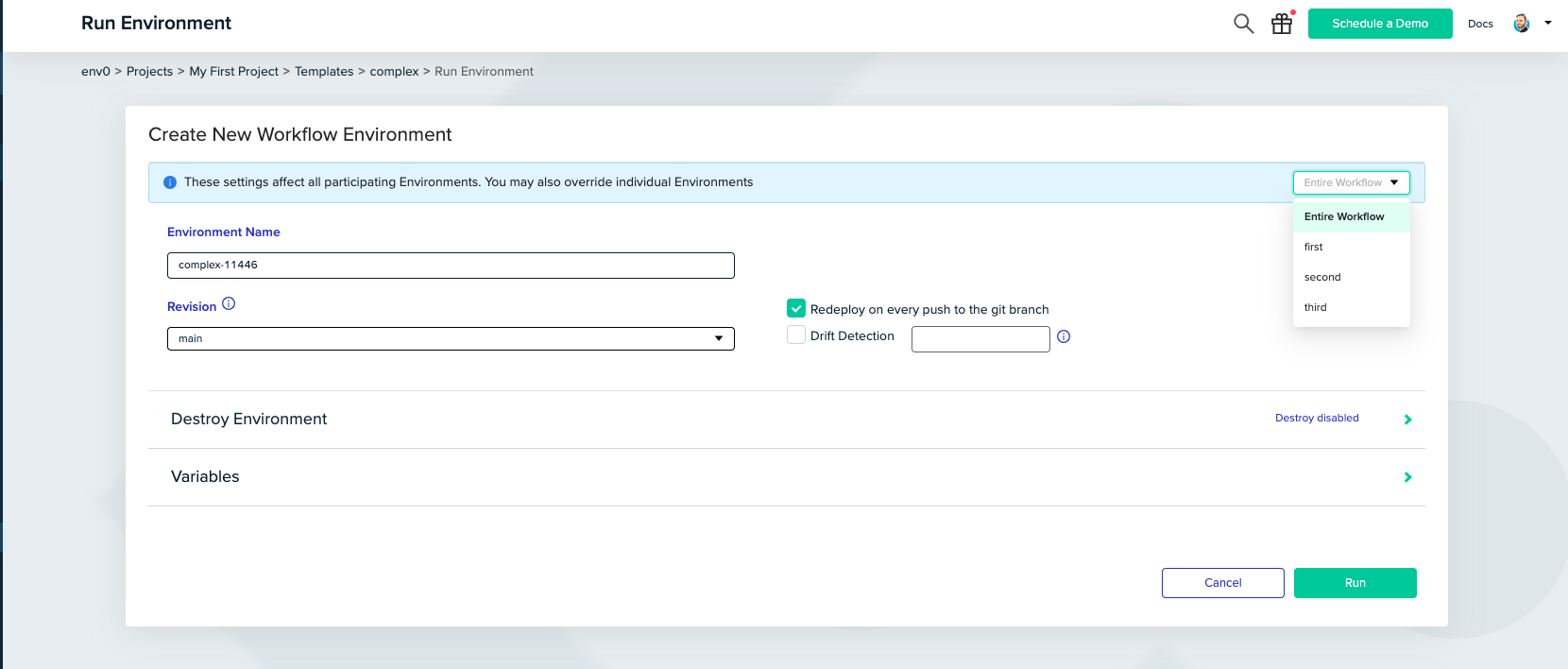
Remote BackendThe Remote Backend option will be applied to Terraform templates only. For further documentation about remote backend, follow this guide.
Overrides NoteThe values you set here for workspace and revision will override the ones you’ve defined in the workflow file for the corresponding environment.If you would like to set the whole workflow to the same workspace name value, you can do so by setting the workflow workspace name, and leaving the sub environments blank.Note that since Terragrunt uses a working directory instead of workspace name, the workspace name override won’t apply to Terragrunt template type.When marking the workflow as remote backend, you must provide unique names for each of the sub environments workspaces.
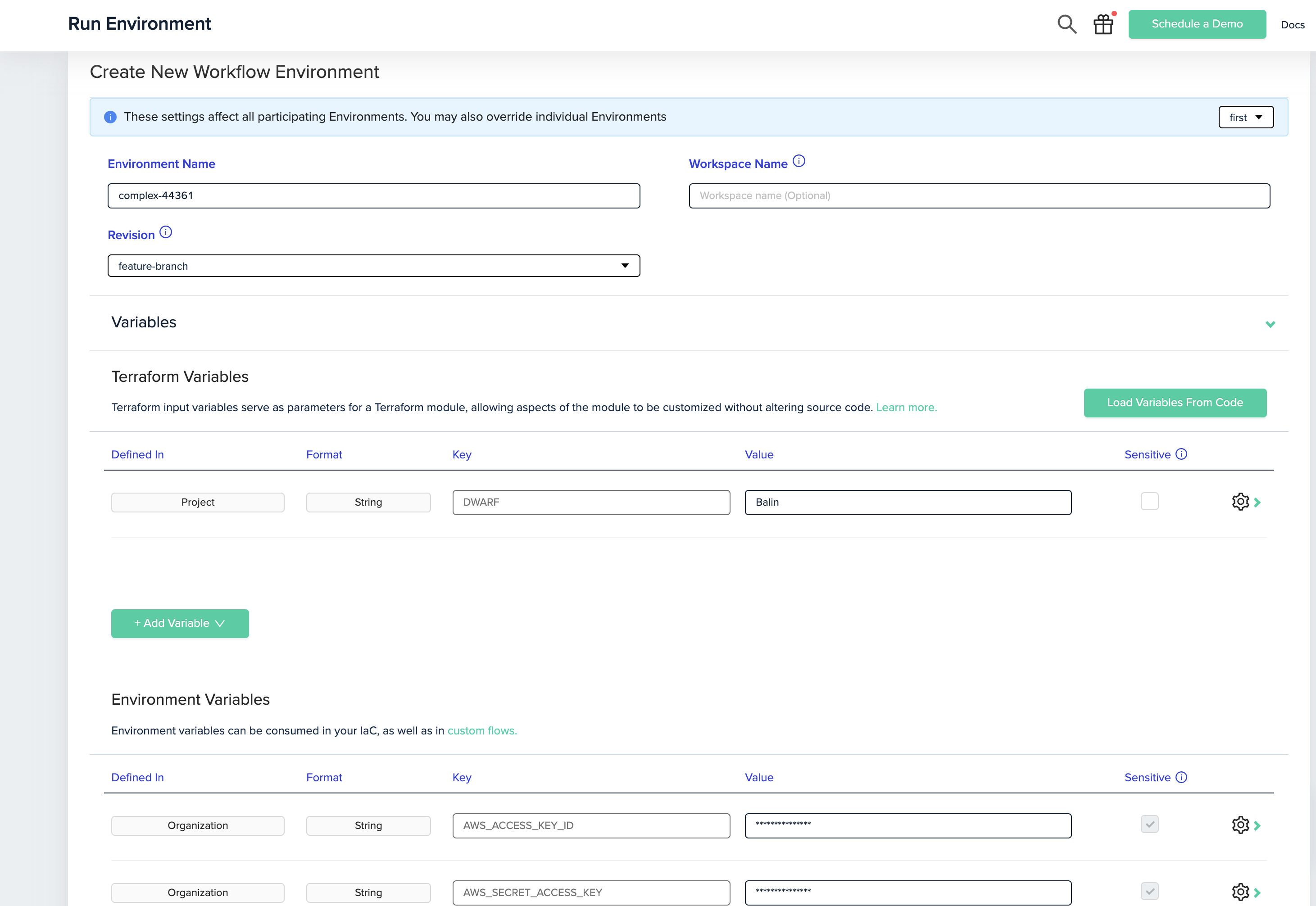
-
Deploy