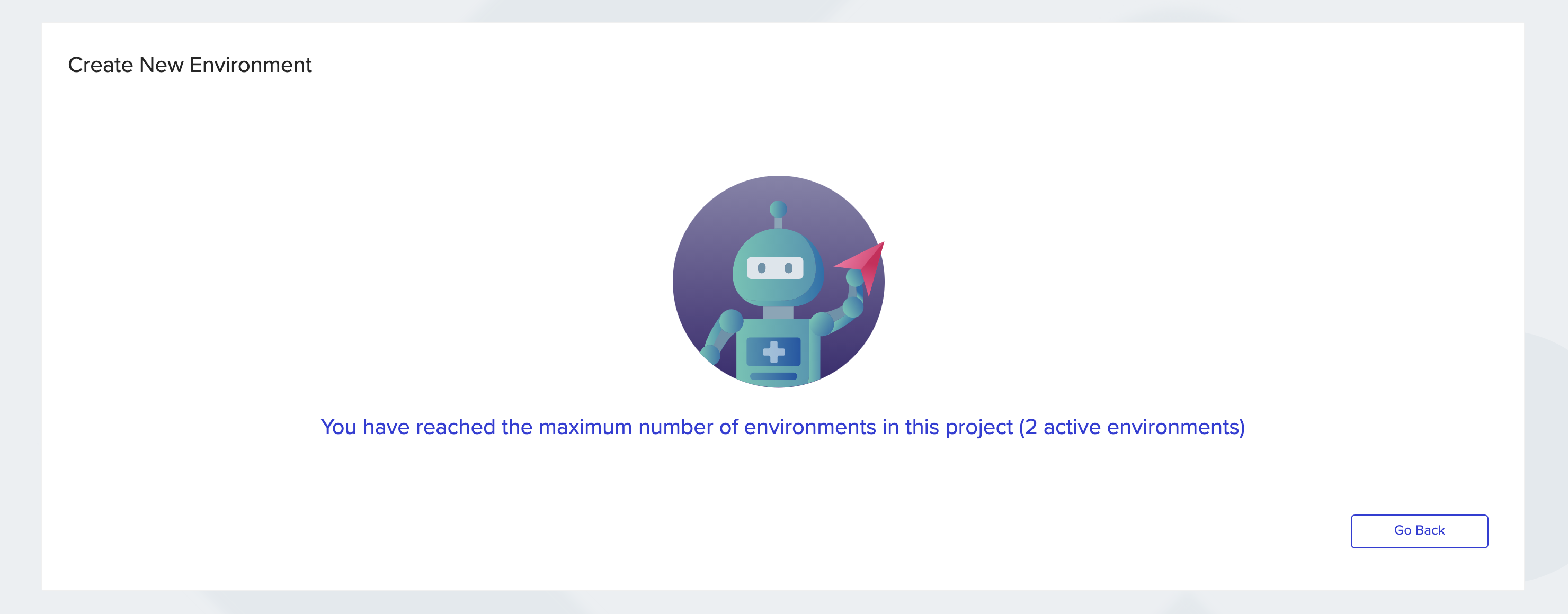Control Number of Environments
env zero allows you to restrict the number of active environments in each project. You can limit both the number of environments allowed per user, and the total amount of environments in the project. By default projects have no restrictions on the number of environments allowed. You must be a Project Admin for the project you would like to create this restriction for. Simply go to “Project Settings”, and select the “Policies” tab. There you can set a restriction on the number of active environments allowed.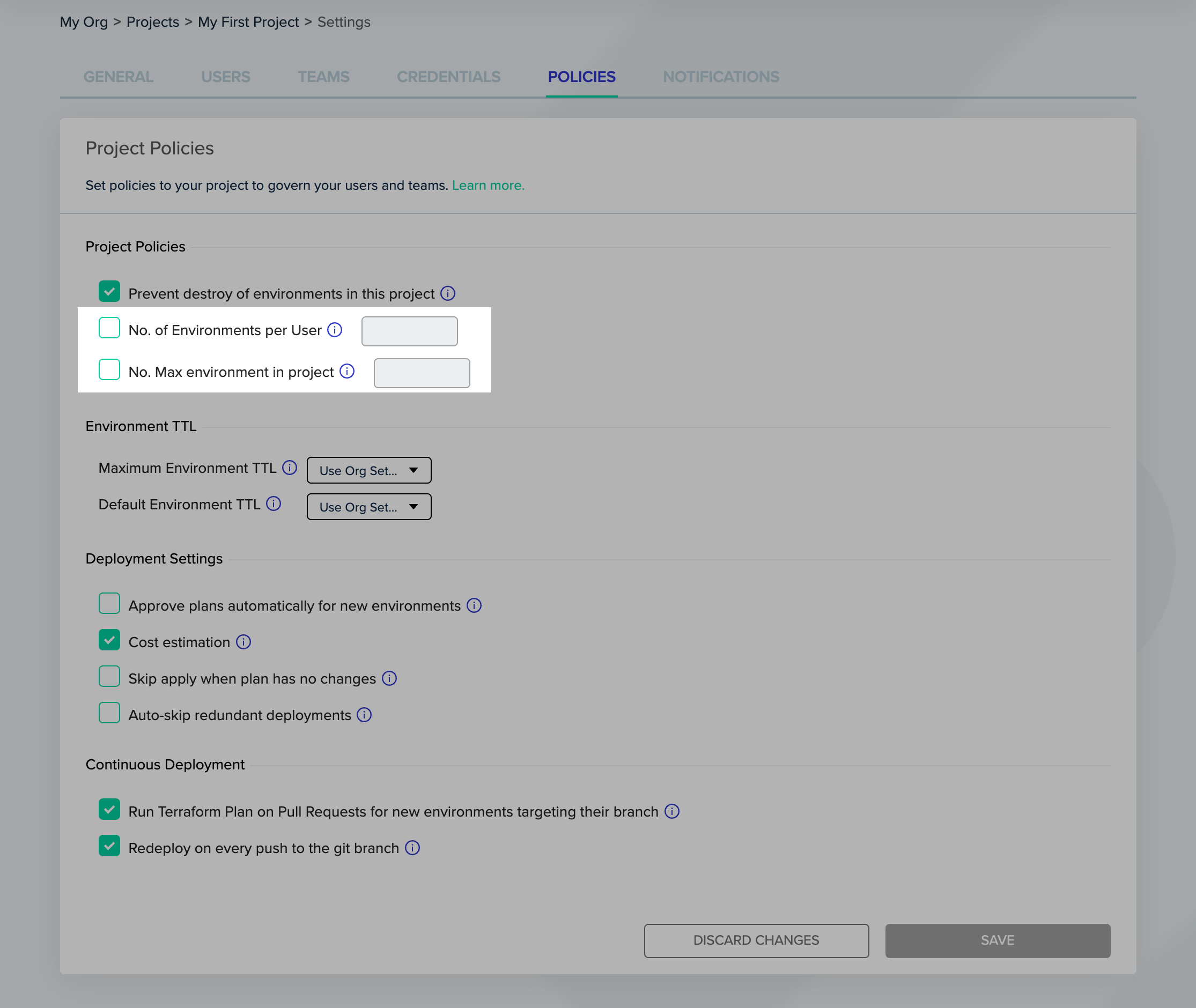
Project Settings - Policies - Environment Limits
Control Number of Environments Allowed per User
NoteThis restriction does not affect users that have Project Admin or Organization Admin privileges.
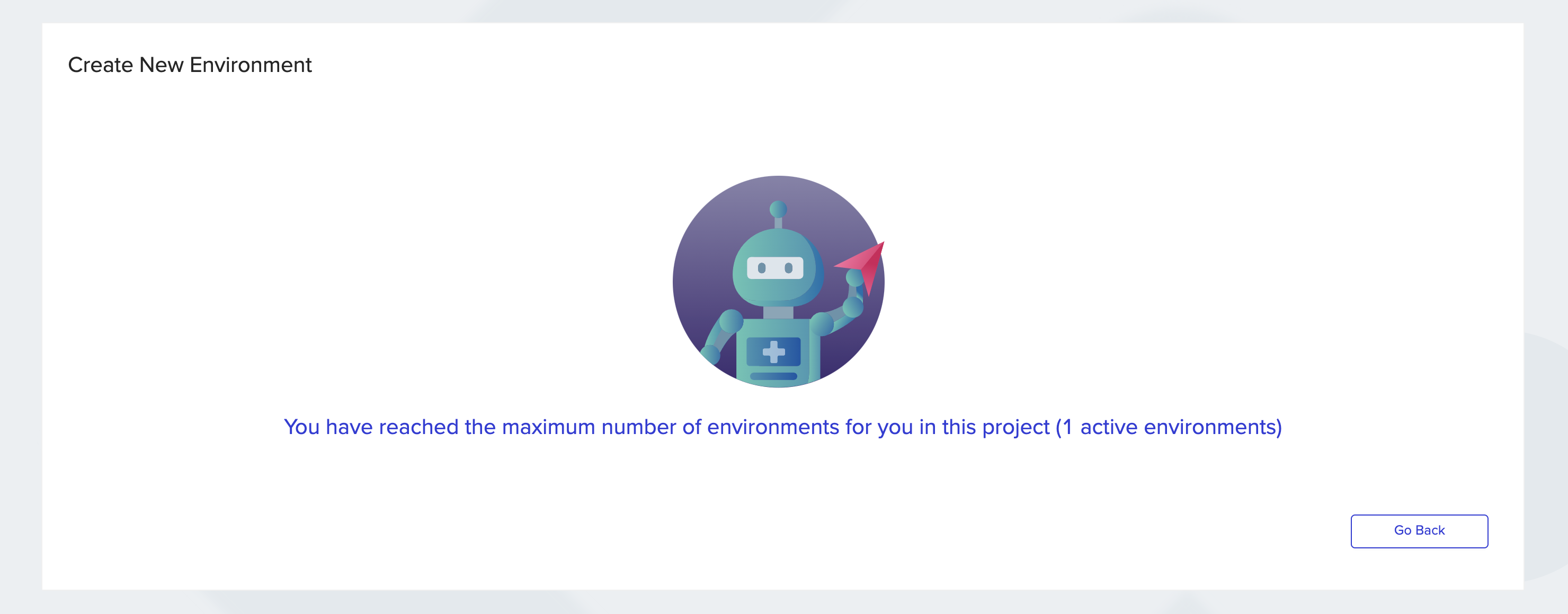
Control Number of Environments Allowed in Entire Project
When a user tries to deploy an environment, and the project already exceeds the allowed number of active environments in the project, the user will get the following error: