Environment Deployment
In order to manage your Pulumi executions in env zero, you may have to follow the next steps:- Create a Pulumi Template first.
- Create
env0.ymlfile in the target repository and inject a required packages installation command
(npm ifor example, see gist). - Connect your cloud account
- Add
PULUMI_ACCESS_TOKENenvironment variable - Create an environment, you can set the stack name if you already configured one, if not, env zero will create a random stack name.
Execution Steps
Beyond the common steps such as Clone, Loading variables, etc. Deploy/Destroy Pulumi environment contains the following steps:- Pulumi Login -
pulumi login --non-interactive - Stack Selection -
pulumi stack select --create <stack_name> - Pulumi Preview -
pulumi preview --refresh --diff --show-replacement-steps - Pulumi Up -
pulumi up -f --yes --refresh --diff --show-replacement-steps - Pulumi Stack Output
- Pulumi Destroy -
pulumi destroy -f --yes --refresh --diff --show-replacement-steps
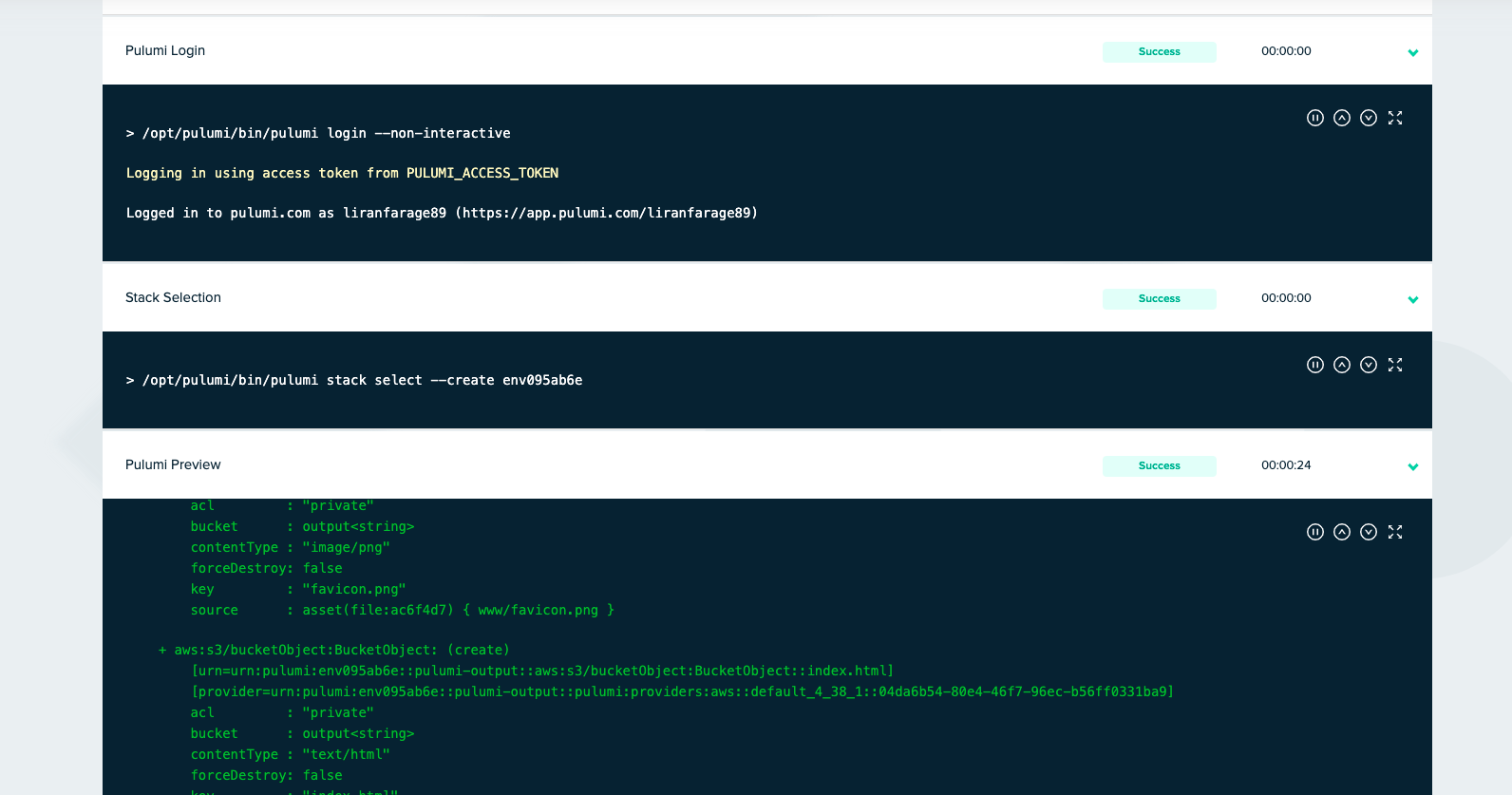
Additional Configuration
Check out Pulumi’s Environment Variable configurations to further customize your environment For example, if you want to use your own S3 remote backend, simply create an Environment Variable in your env zero Environment withPULUMI_BACKEND_URL=s3://your-pulumi-state-bucket