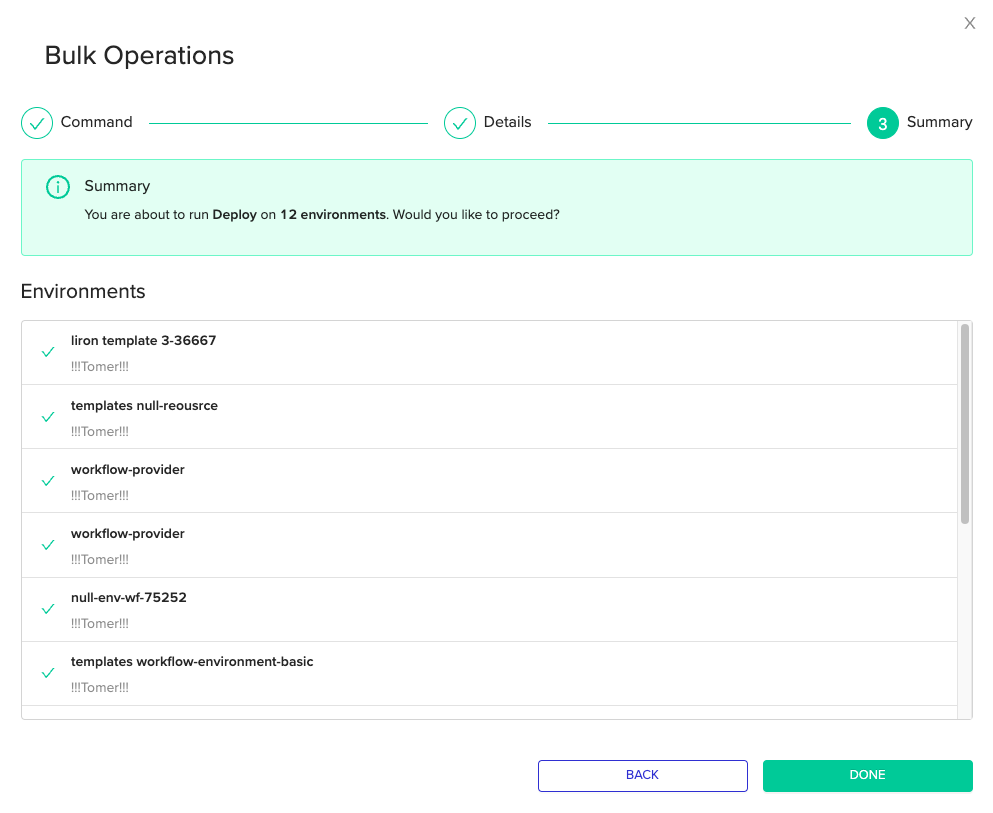Running a Bulk Operation
Running a bulk operation is very simple:- Navigate to your
Project Environmentspage. - Click the kebab menu button on the top right of the list and pick
Toggle selection mode
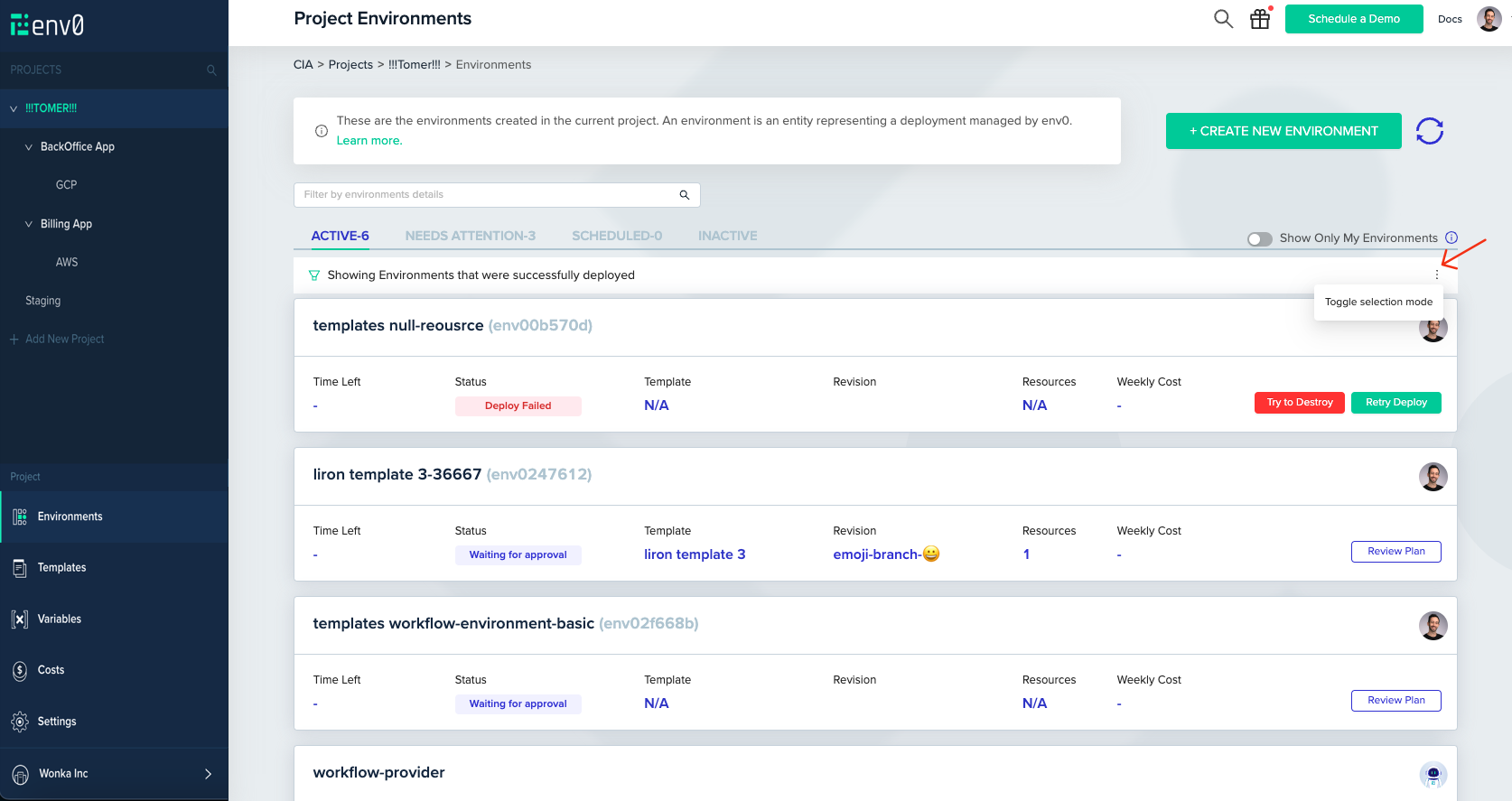
- Check the environments you would like to run the operation on and click
Perform Action
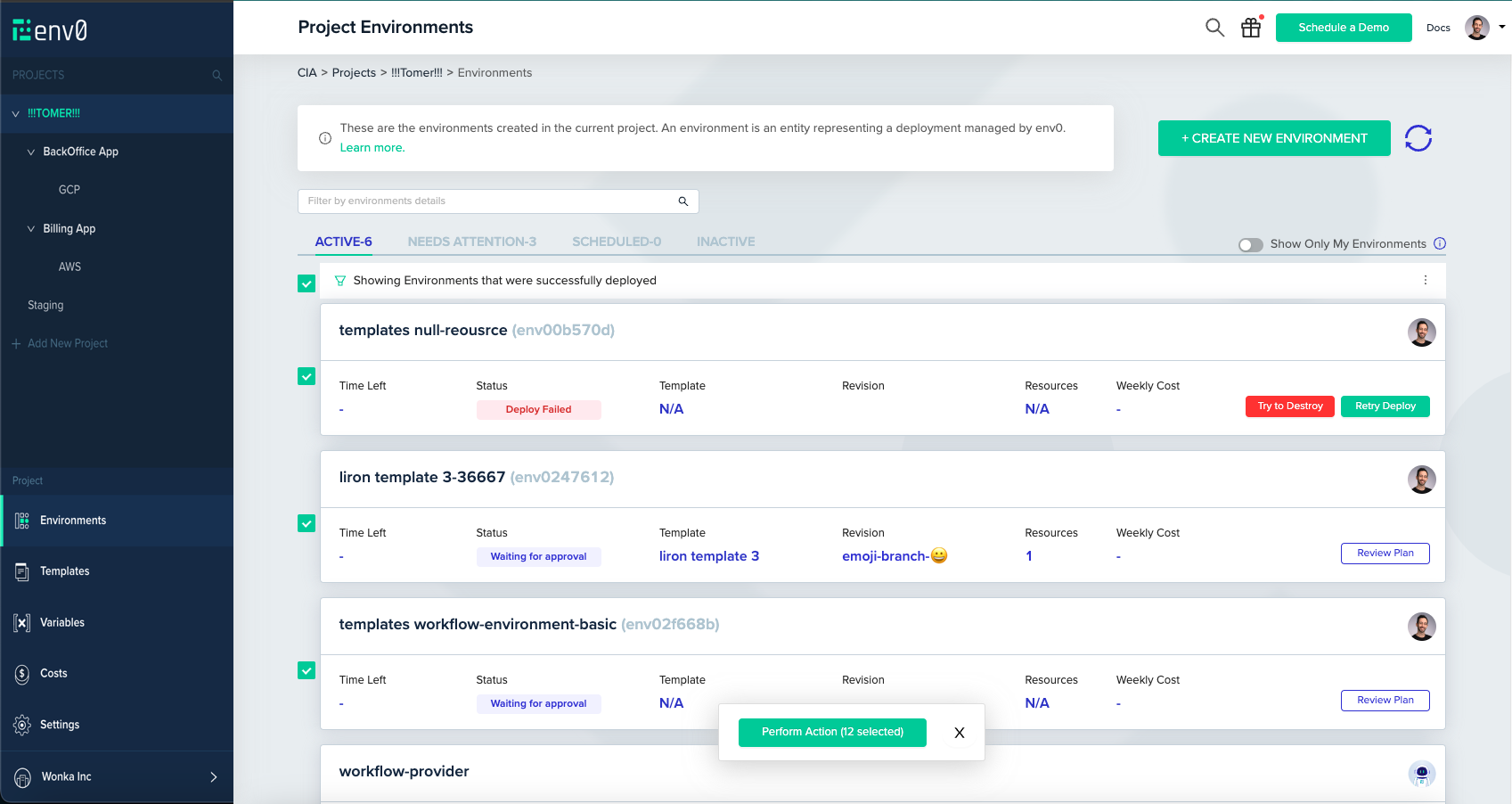
Cross-Project Bulk OperationsThe selection phase can be done also from
Organization Dashboard page, in case you would like to run the operation on environments across multiple projects- The bulk operations wizard will appear, on which you will have to choose the operation you would like to run
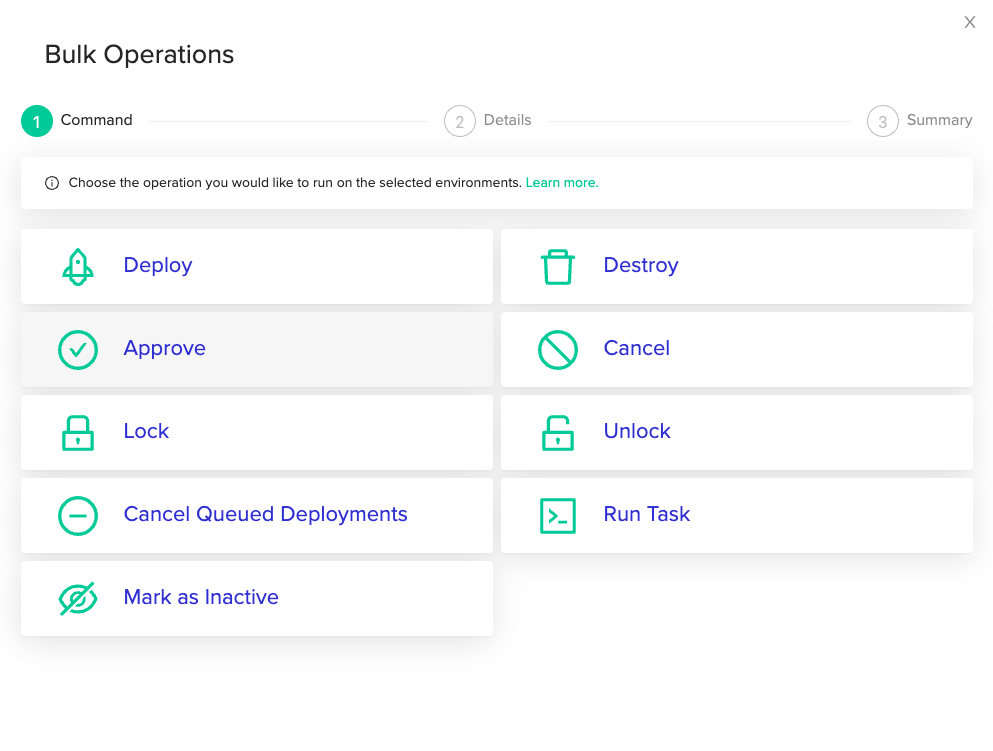 The supported operations are:
The supported operations are:
- Deploy
- Destroy
- Approve a plan
- Cancel a plan
- Lock
- Unlock
- Cancel queued deployments
- Running a task
- Mark as inactive.
Deploy, you can edit some of the request settings on the Details step. In case there is nothing to edit, you will be taken straight to the Summary step.
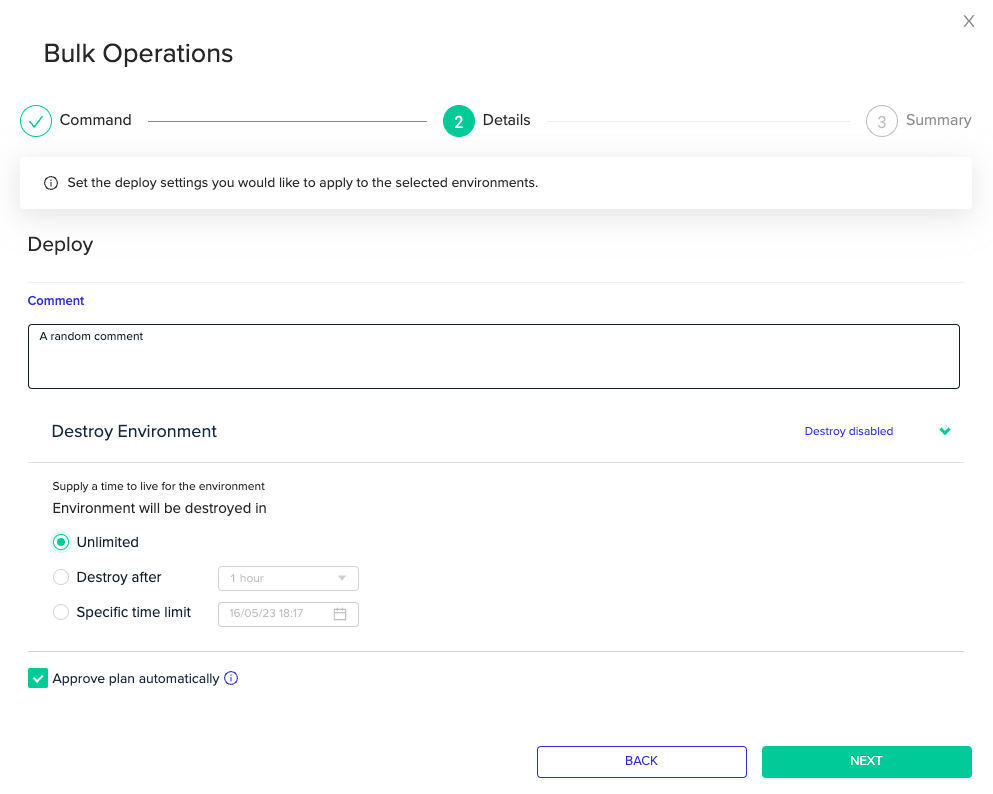
Summary step, you can review and approve your operation. Just click Done when you are ready to start the bulk operation