- Navigate to the Environment page of the environment you would like to move
- Open the menu at the top of the card
- Click
Move Environment
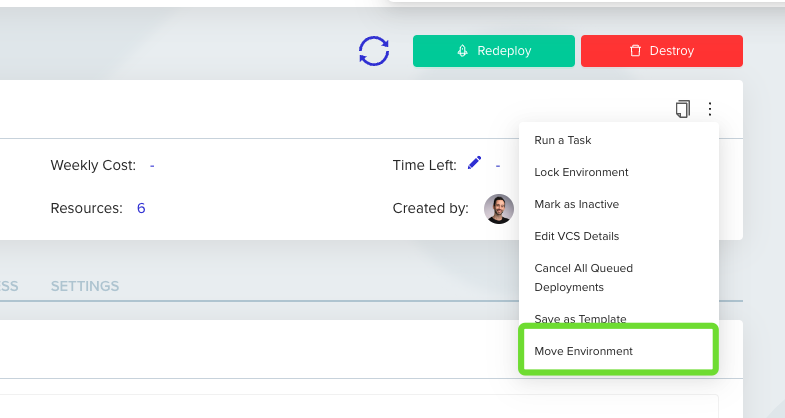
- Select your target project from the list and click
Move
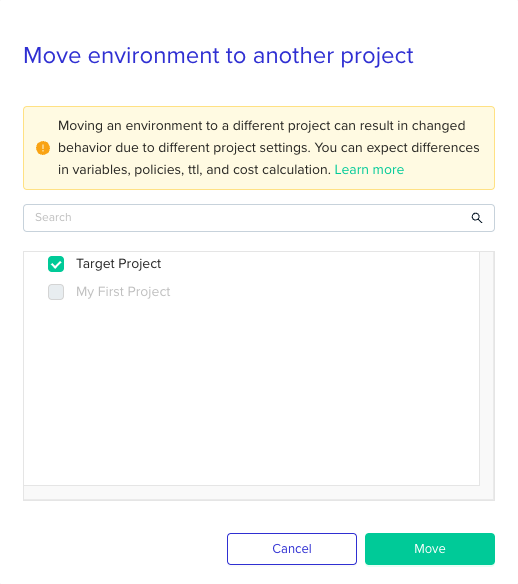
- That’s it! You’ll be redirected to the redeploy page so you can deploy the environment on the target project.