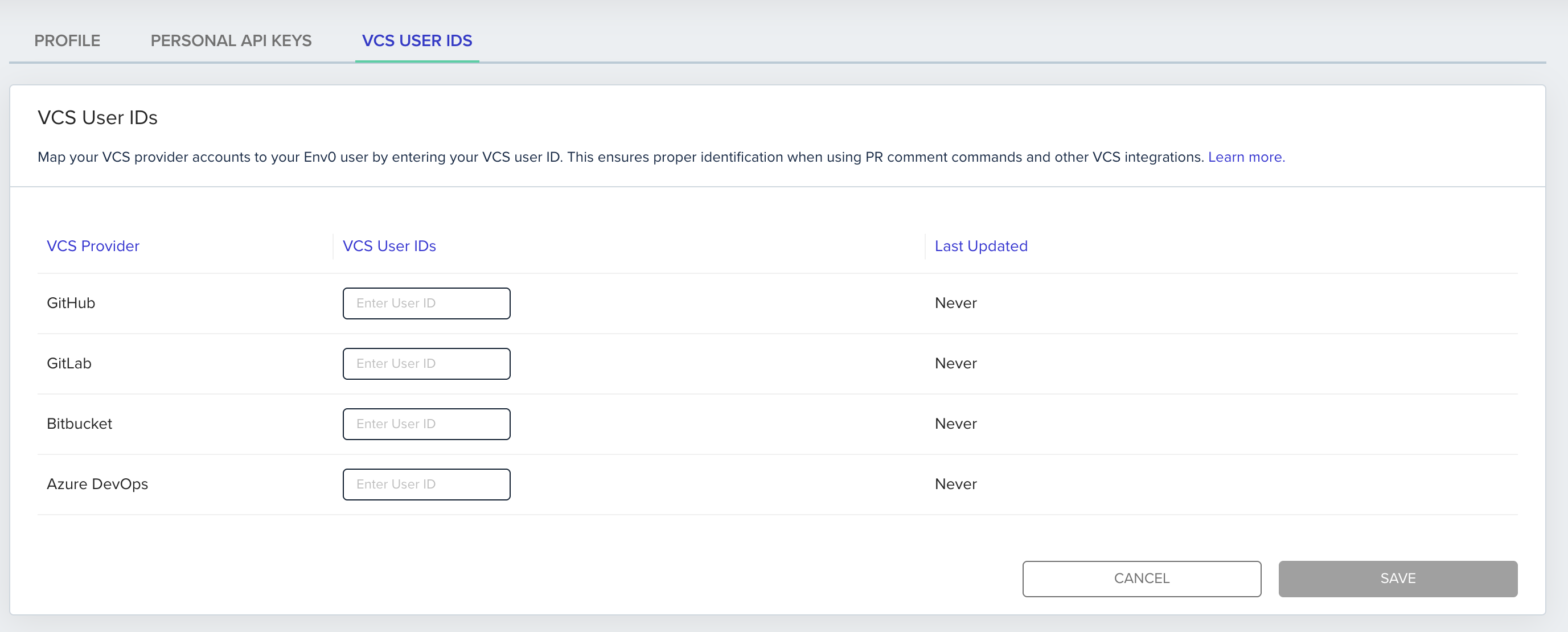Environment Output Variables in Workflow Templates
You can now more effectively define variable dependencies within Workflows using Environment Outputs and Workflow Templates. This enhancement lets you use outputs as inputs within the same workflow, making it easier to configure reusable Workflows across different environments.To learn more visit our docs: Workflow Variables and Environment Outputs.
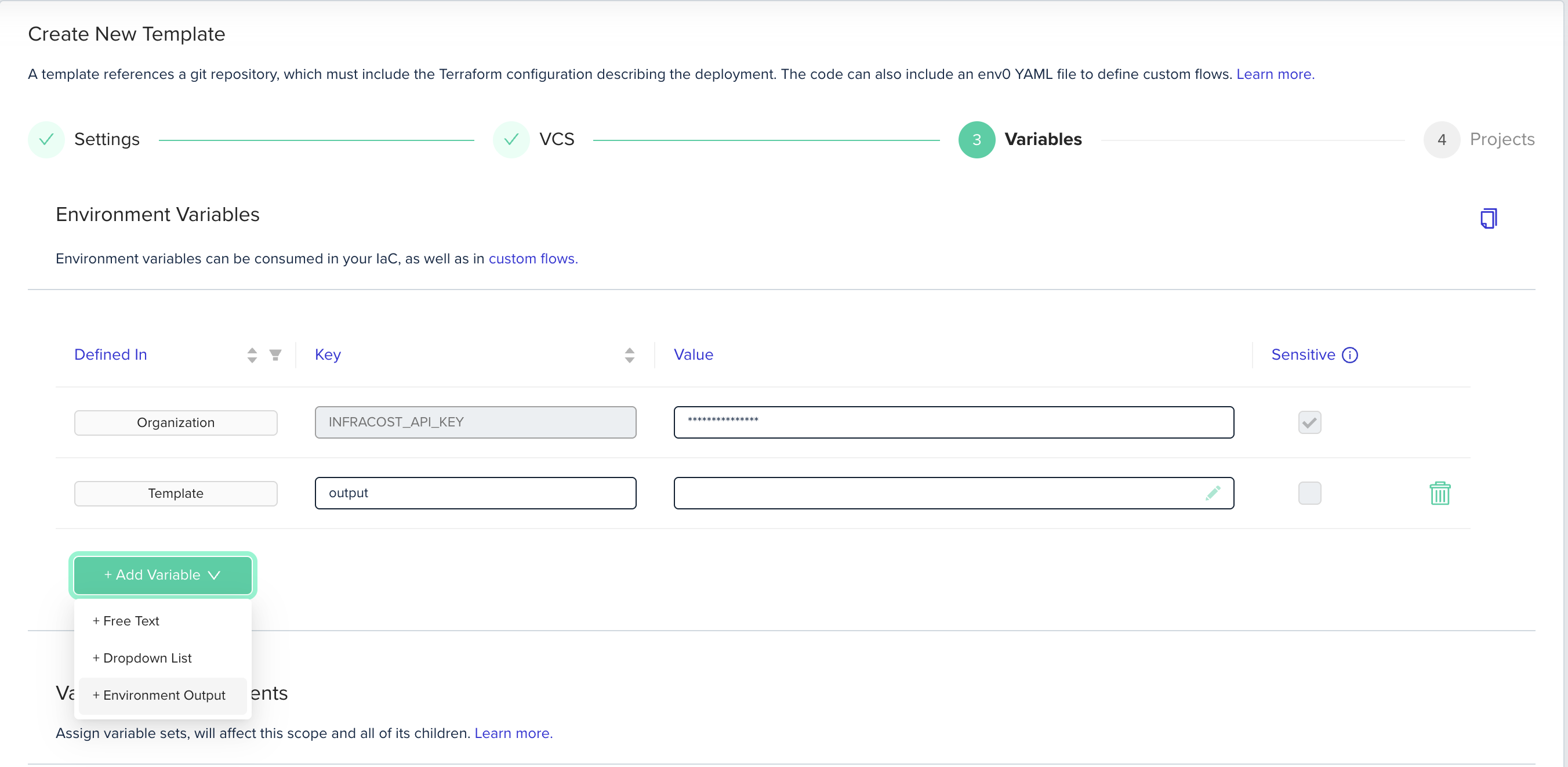
Audit Log Forwarding
You can now forward env zero Audit Logs to supported observability tools. This update introduces a new configuration interface under the Integrations page, allowing you to connect both Deployment Logs and Audit Logs to any of the available integrations. Learn more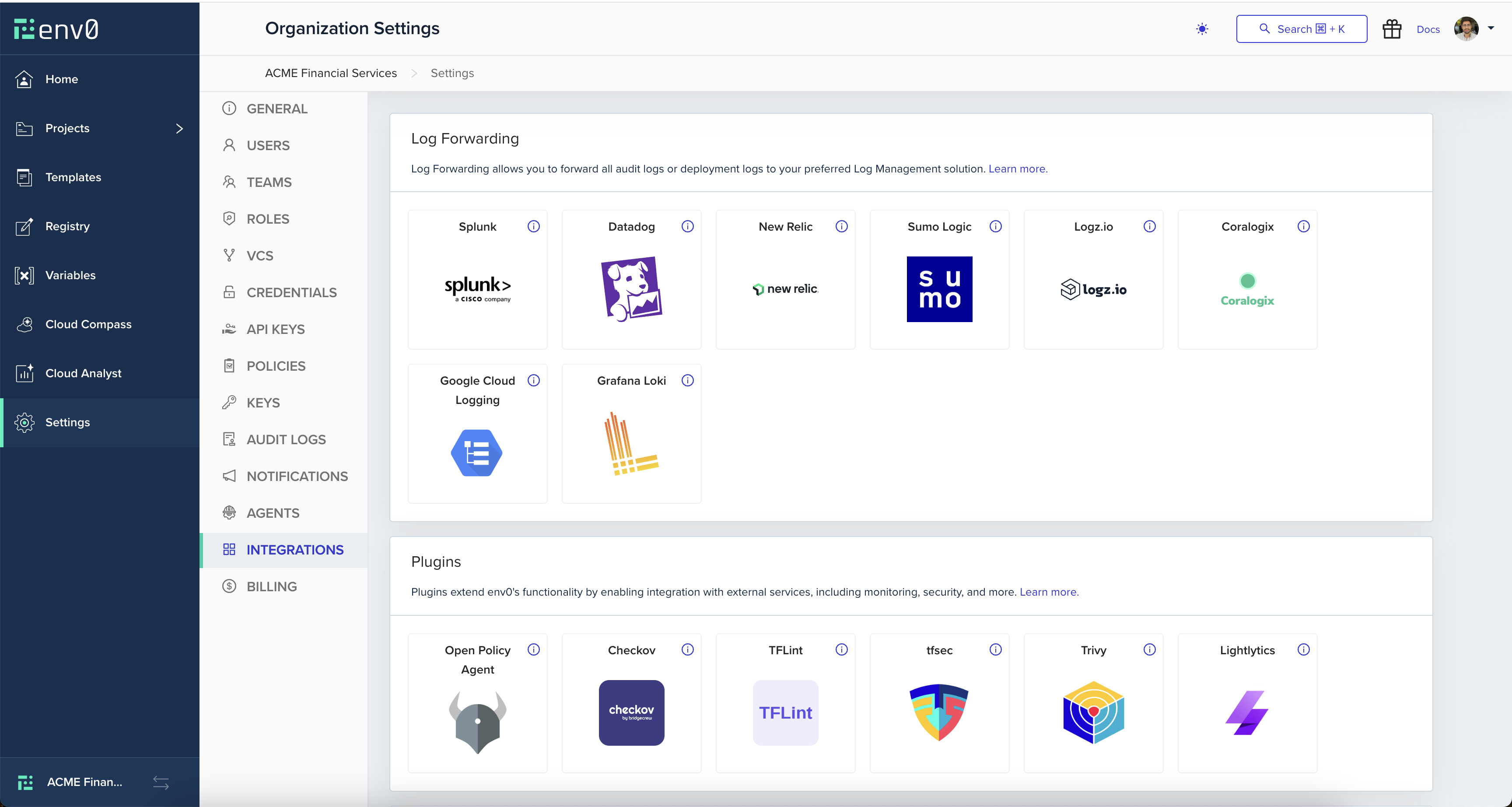
Plugin Caching for Self-Hosted Agents
Customers using the Self-Hosted Agent can now boost deployment performance with our new plugin cache. This feature stores previously downloaded provider plugins on a persistent volume, enabling reuse across runs within the same environment. Learn moreProject Level Credentials
Credentials management is now more flexible with the introduction of Project-level credentials. You can add credentials directly in a Project’s settings, and they will be scoped exclusively to that project and its child projects.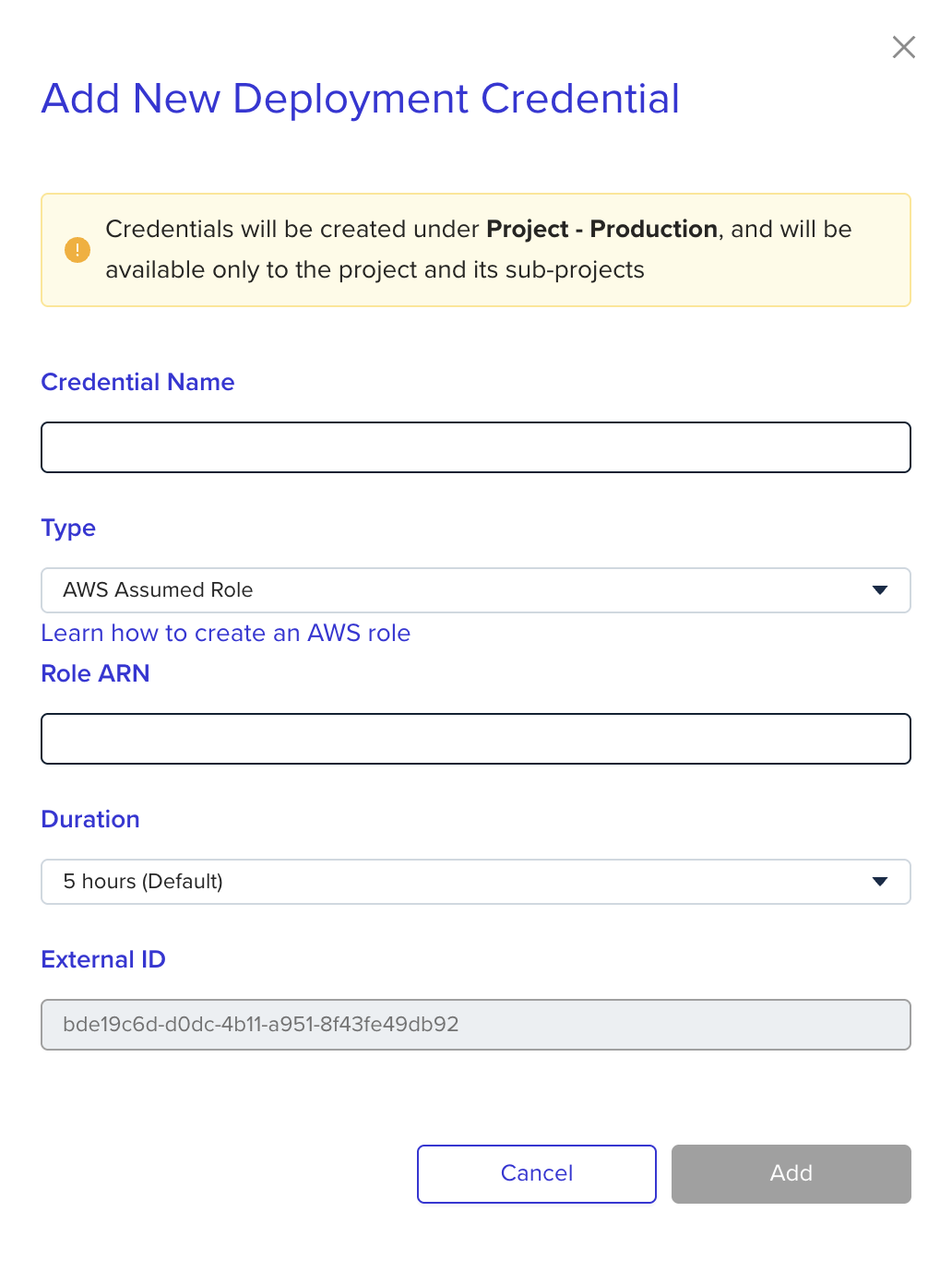
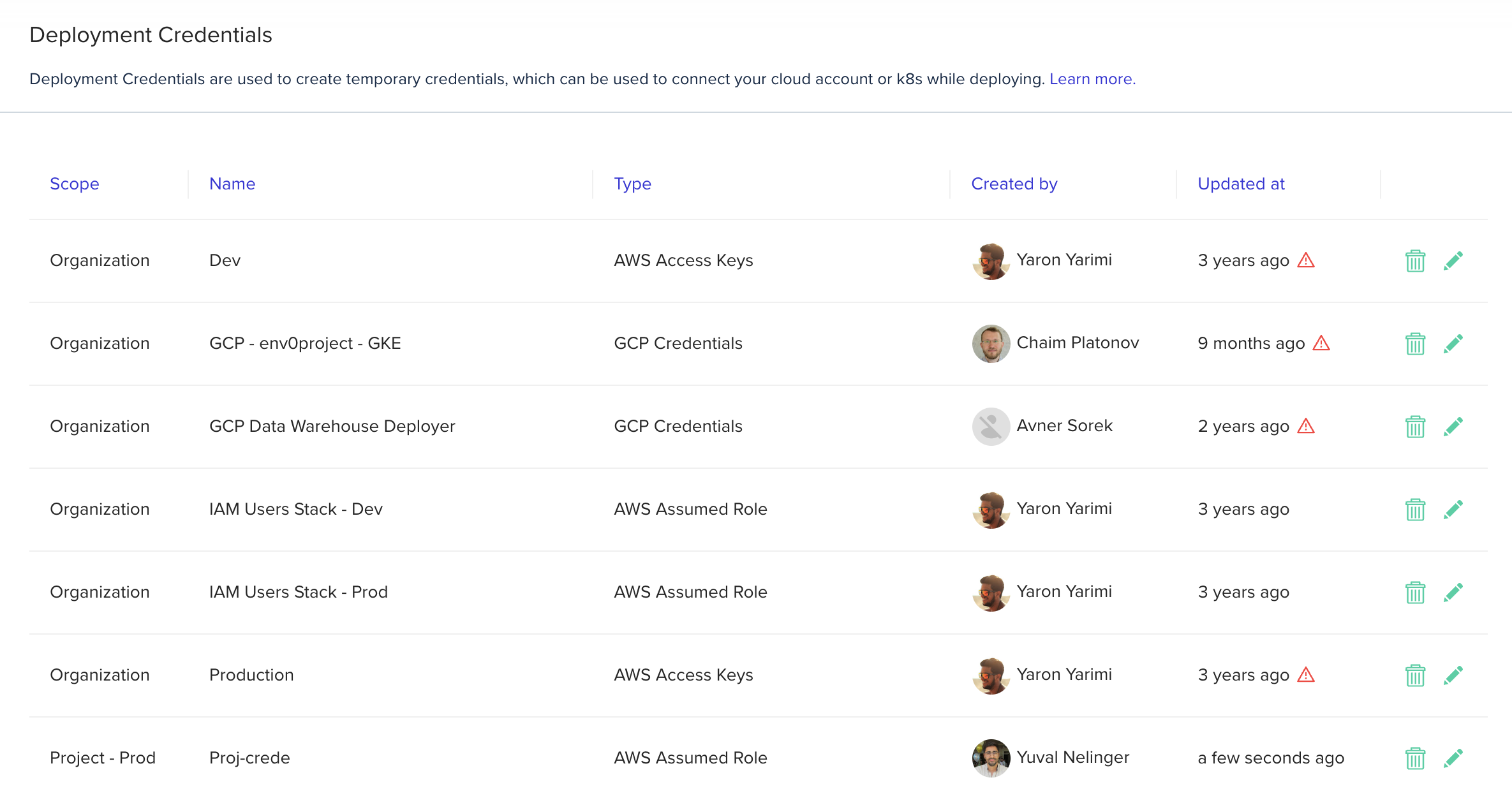
Dry Run support for safe planning
You can now trigger Dry Runs—plan executions that skip the apply step. Dry Runs allow you to preview changes without affecting the environment status or modifying any related configurations.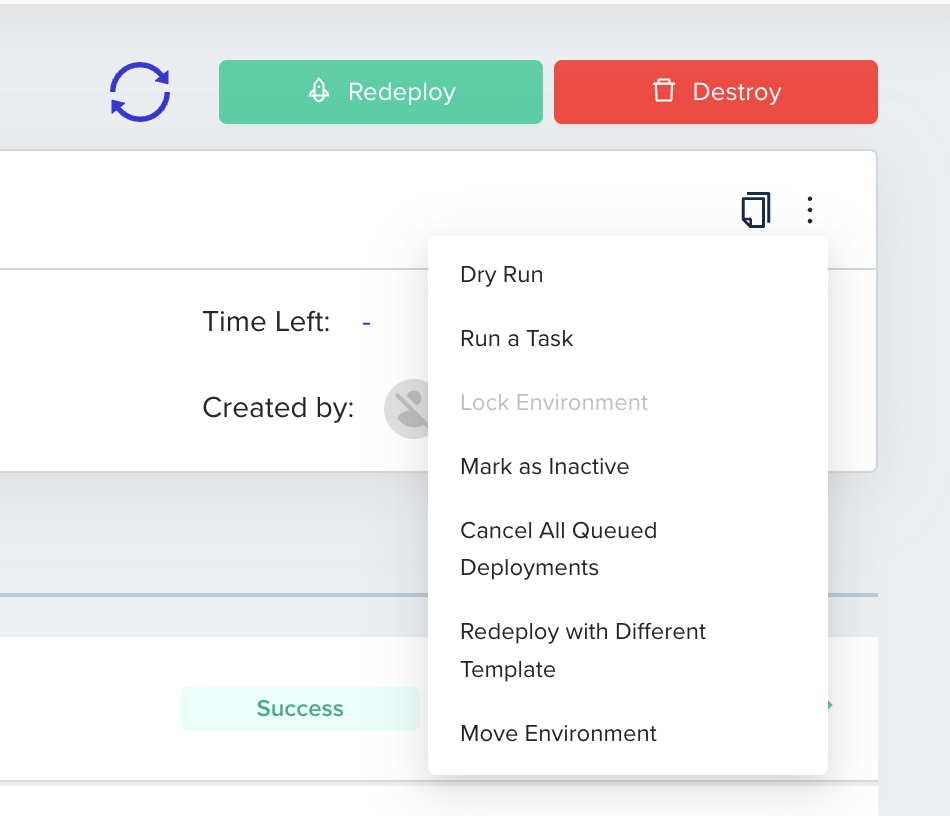
Manually unlock remote state
You can now manually force unlock remote state when it’s locked. The unlock option becomes available to users with the appropriate permissions whenever a state lock is detected.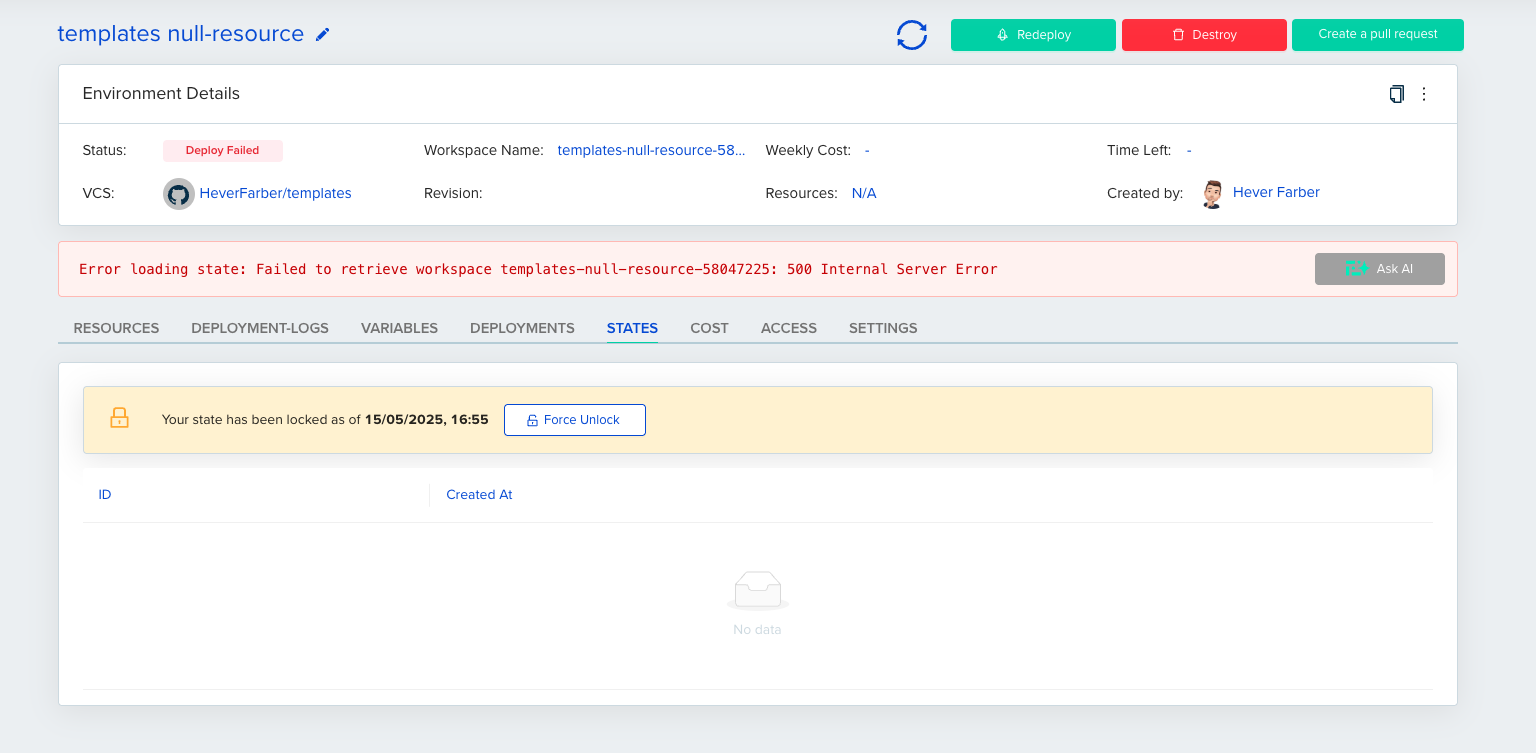
Multiple VCS User Mappings
Organizations using more than one VCS provider can now map multiple VCS user accounts to a single env zero user. This makes it easier to manage identity and permissions across providers.