
env zero has the ability to send all of your deployment logs and audit logs directly to your Coralogix account.
Setup
For this setup, you’ll need 2 things from Coralogix - an API key, and your cluster URL. To get your API Key - follow this documentation to obtain one. Make sure you create a “Send-Your-Data” API key. To find out your cluster url - log into Coralogix, and note your address’s top-level domain (the suffix), then - match it using the following table (reference):| Coralogix Domain | Coralogix AWS Region | Cluster URL |
|---|---|---|
| coralogix.com | eu-west-1 [EU1 - Ireland] | ingress.coralogix.com |
| coralogix.us | us-east2 [US1 - Ohio] | ingress.coralogix.us |
| coralogix.in | ap-south1 [AP1 - India] | ingress.coralogix.in |
| eu2.coralogix.com | eu-north-1 [EU2 - Stockholm] | ingress.eu2.coralogix.com |
| coralogixsg.com | ap-southeast-1 [AP2 - Singapore] | ingress.coralogixsg.com |
| cx498.coralogix.com | us-west-2 [US2 - Oregon] | ingress.cx498.coralogix.com |
| ap3.coralogix.com | ap-southeast-3 [AP3 - Jakarta] | ingress.ap3.coralogix.com |
-
In the env zero app
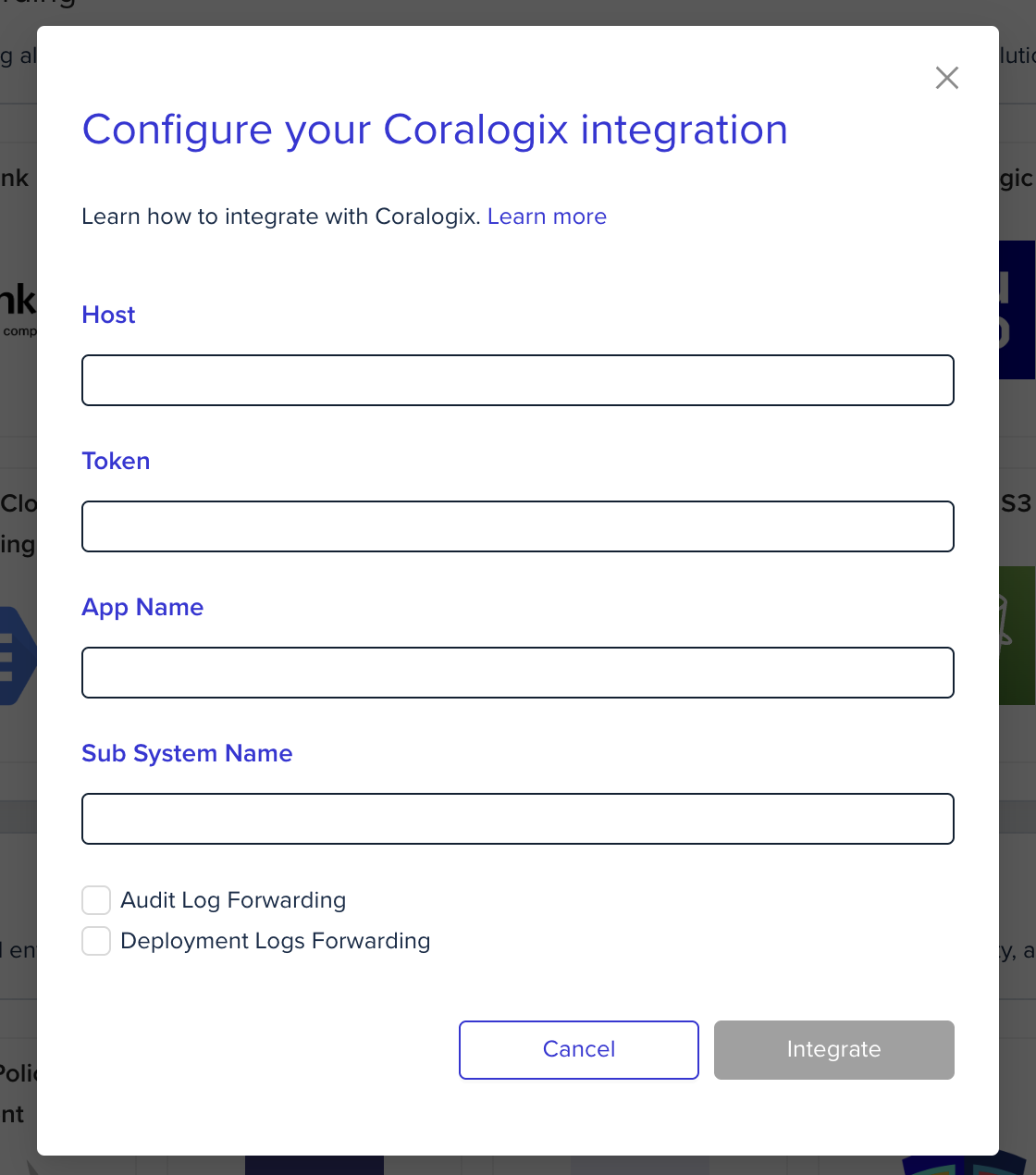
-
Using environment variables
In the env zero platform you will need to configure the following environment variables in any scope you would like to have themEnvironment variable name Description Mandatory ENV0_CORALOGIX_TOKEN Your Coralogix private key. A unique ID that represents your company. The private key can be found under ‘settings’ -> ‘send your logs’. It is located in the upper right corner Yes ENV0_CORALOGIX_HOST Your cluster URL (According to the table above) Yes ENV0_CORALOGIX_APP_NAME The name of your environment, for example, a company named “SuperData” would probably insert the “SuperData” string parameter or if they want to debug their test environment they might insert the “SuperData– Test”. Yes ENV0_CORALOGIX_SUBSYSTEM_NAME Your application probably has multiple components, for example: Backend servers, Middleware, Frontend servers etc. in order to help you examine the data you need, inserting the subsystem parameter is vital. Yes