
env zero has the ability to send all of your deployment logs and audit logs directly to your Logz.io account.
Setup
Here are the steps to configure it:-
In your Logz.io account, navigate to
Settings>Manage Tokens>Data shipping tokensand click on theLogstab. - Copy the Listener URL (You can also verify your Logz.io account region and get the listener hostname using this guide).
- Copy the Logs token.
-
There are two ways to configure the integrations:
-
In the env zero app
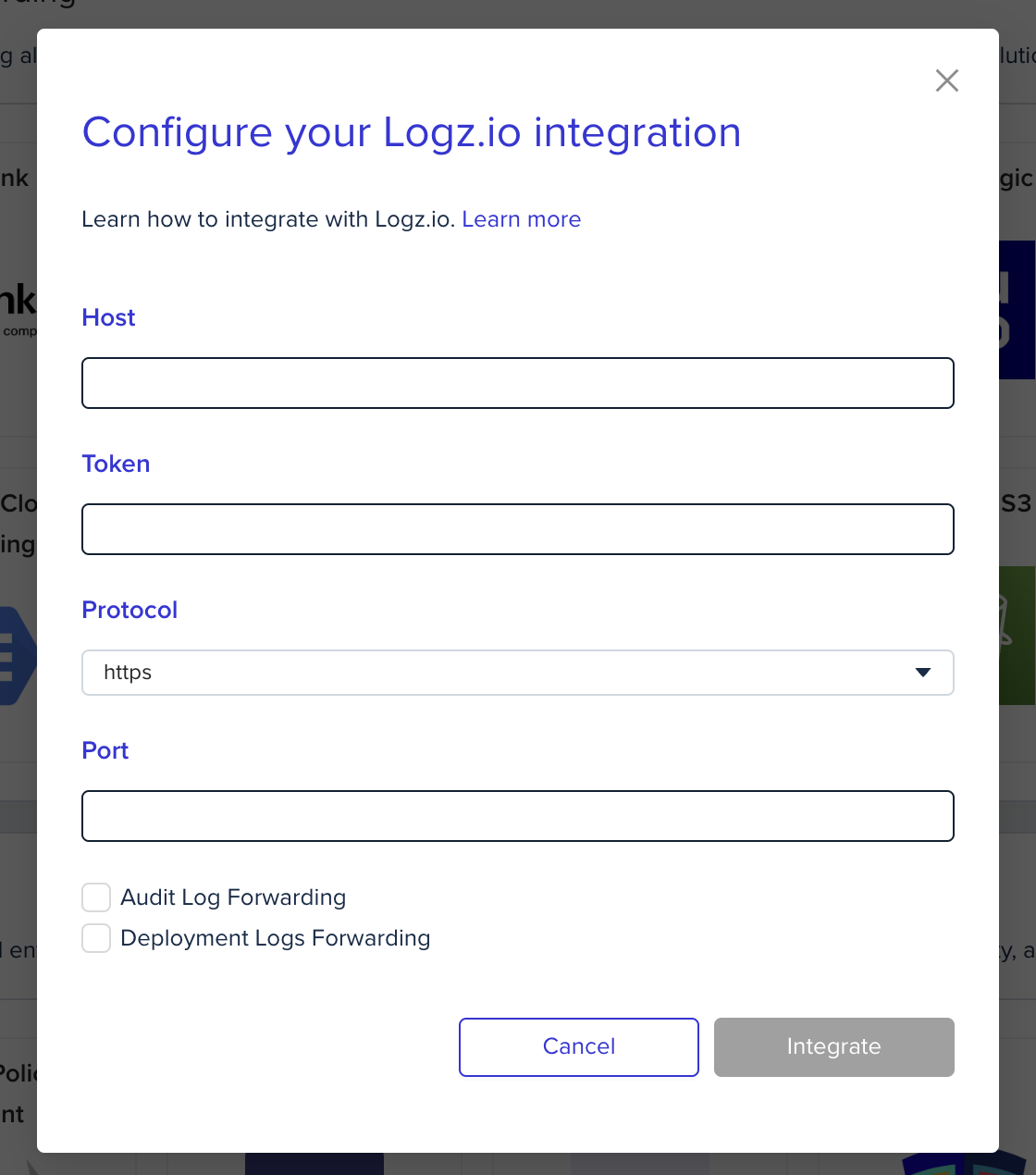
-
Using environment variables
In the env zero platform you will need to configure the following environment variables in any scope you would like to have them:Environment variable name Description Mandatory ENV0_LOGZIO_HOSTThe Listener URL, this includes only the hostname and not a full URL - for example listener.logz.ioYes ENV0_LOGZIO_TOKENThe Logs token - you can read more about that here Yes ENV0_LOGZIO_PROTOCOLThe shipment protocol, Logz.io supports HTTP and HTTPS - for more details see this No - Default: HTTPS ENV0_LOGZIO_PORTDestination port. Read more here No - Default: 8070 (for HTTP) or 8071 (for HTTPS)
-
-
Audit Logs:
name-env0-audit-logs
-
Deployment Logs:
name-env0-deployment-logs