
env zero can send all of your deployment logs and audit logs directly to your Datadog account.
Setup
Here are the steps to configure it:- Generate an API key in your Datadog account using this guide
-
There are two ways to configure the integrations:
-
In the env zero app
In the organization’s integrations page, click on Datadog and fill the form’s fields: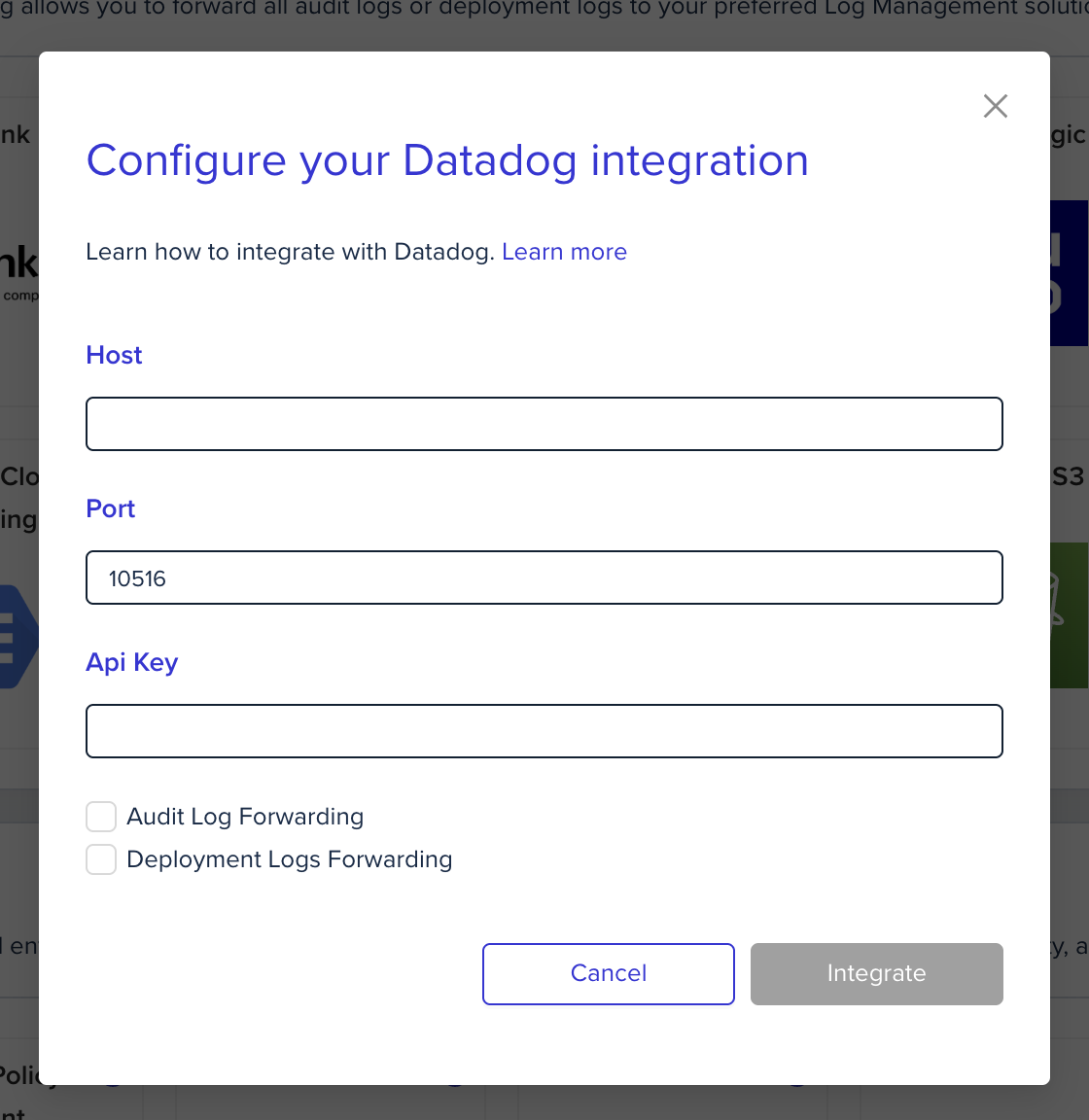
-
Using environment variables
In the env zero platform you will need to configure the following environment variables in any scope you would like to have them:Environment variable name Description Mandatory ENV0_DATADOG_API_KEYThe API key value you’ve created. This is for authentication against your Datadog account Yes ENV0_DATADOG_HOSTSpecify a Datadog host. You should put only the host and not the full url Recommended hosts - lambda-intake.logs.datadoghq.comfor US,lambda-intake.logs.datadoghq.eufor EU You can read more here.Yes ENV0_DATADOG_PORTSpecify the port endpoint for your Datadog host. Datadog log forwarding in env0 uses TCP over TLS endpoints. If you are using the lambda-intake.logs.datadoghq.comorlambda-intake.logs.datadoghq.euhosts, use the443port. You can read more here.Default:10516No, but it is recommended to provide explicitly.
-
-
Audit Logs:
service-env0-auditsddsource-env0-audit-logs
-
Deployment Logs:
service-env0-deploymentsddsource-env0-deployment-logs